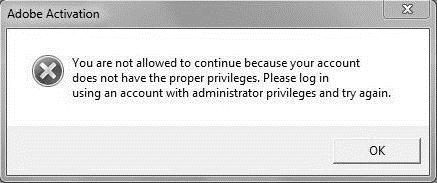Last night I got Crossover Office installed on my SUSE 10.2.
Since then whenever I tried to run Adobe Photoshop CS 2, I am getting an error.
The error screenshot is attached here.
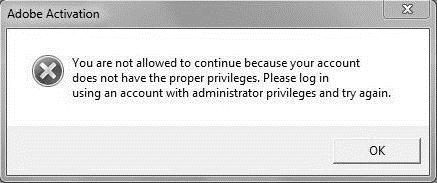
You are not allowed to continue because your account does not have the proper privileges.
Please log in using an account with administrator privileges and try again.
Any idea will be highly appreciated.
Please ASAP.
Adobe Photoshop Cs 2 Activation Problem

Hello James,
Well did you tried installing the software giving administrative rights? When you right click on Adobe Photoshop CS2, you get an option called Run as Administrator, did you try that out? If still the problem persist then try Creating a new Administrator and Install it. Also don't run the installer while putting the DVD in. Just explore the disc, look for exe file and then install it by selecting Run as Administrator through right click.
Hope it helped!
Regards,
James
Adobe Photoshop Cs 2 Activation Problem

Hi there user:
I think an error occurred while you install or right after you have installed Cross Over Office. It could be an affiliate issue between Cross Over Office and Adobe Photoshop. Try to upgrade your Photoshop to CS3. But before you do that, uninstall Adobe Photoshop CS3 along with its associated files/tools. Here’s the link to get Adobe Photoshop CS3. http://adobe.afreecodec.com/adobe-photoshop-cs3-free-download-full-version/
I hope this could help.
Best regards,