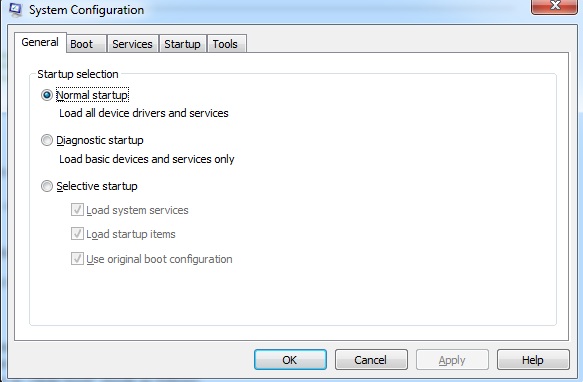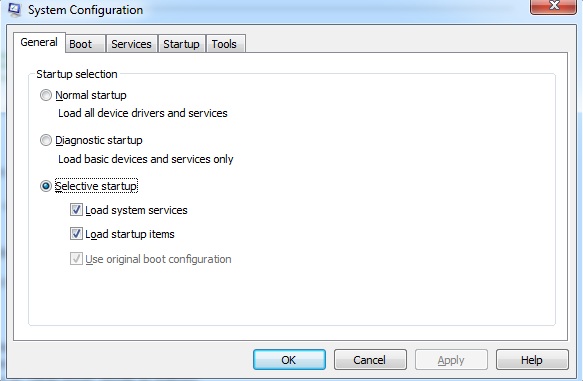Hi experts,
What’s this? There’s a process from Adobe Reader loaded under our Internet Explorer? Which seems to spawn a.dll file, which in turn spawns another file? Okay, I get the point here. The machine is executing malware and is in the process of being infected.
I am getting the following message from Adobe Reader, stating it has crashed (this is due to the exploit). Now please tell me the process to resolve this issue. Thanks.

There is a problem with Adobe (Acrobat .Please exit Adobe Acrobat) Reader and try again.
Adobe PDF Document error occurred

Hi Timothy,
The error is due to incorrect installation of Adobe Reader in the system.
To resolve this error follow the steps stated below:
1) Click 'Start', Select 'Control Panel'

2) Select the Adobe Reader from the list, Click 'Uninstall' tab
3) Check that it is uninstalled completely
4) Click 'start', Click 'Run', type 'msconfig', Click 'OK'
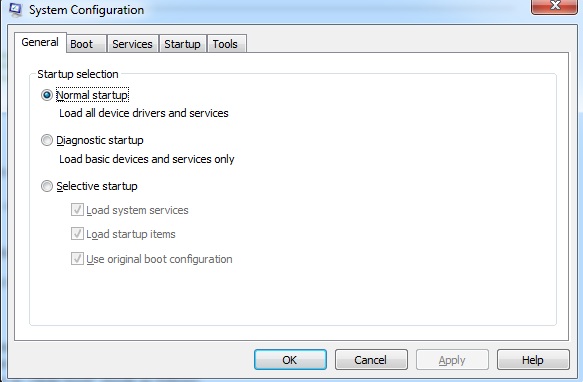
5) In the 'System Configuration' window, Click 'General' tab, Click 'Selective Startup'
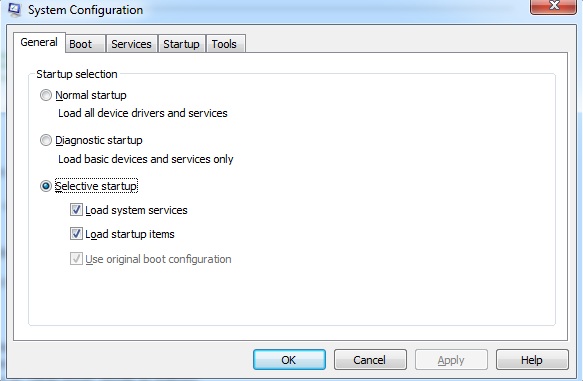
6) Click an clear the process 'Process SYSTEM.INI', 'Process WIN.INI' file checkbox
7) Click and clear 'Load Startup Items' checkbox
8) Click and select 'Hide All Microsoft Services' checkbox
9) Click 'Disable All', Click 'OK'
10)Restart the system when prompted by the system