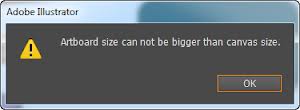Hello,
I am trying to resize my canvas in Illustrator but I get the following error message saying “Artboard size can not be bigger than canvas size”. Can I do this properly? I need your assistance to carry my work.
Thanks for help.
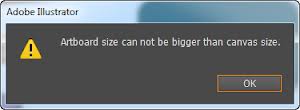
Adobe Illustrator
Artboard size can not be bigger than canvas size.
Adobe Illustrator shows error while tried to resize

Go to Set-up select File then choose document. At the right hand corner at the upper part of the window there is Edit Art board . The Art board chosen will be focused. After Pressing Enter, the Art board will give choices where you can use different orientation and put different sizes.
In addition you can choose the art board using art board tool situated in the bar at the corners which has slight symbols. Also the art board choices will likewise indicate at the uppermost part of the bar if you need to change objects with speed minus going to a new window.