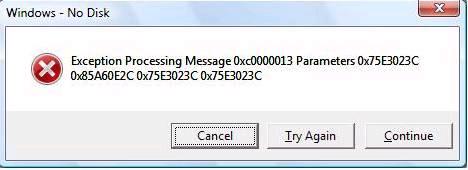Hello,
I want to launch Adobe Flex Builder 3 and after installing the web version of Flex Builder 3 this error appears and if I click the Try Again button the error still appears. Can anyone help me please to fix this error ?
Thank you !
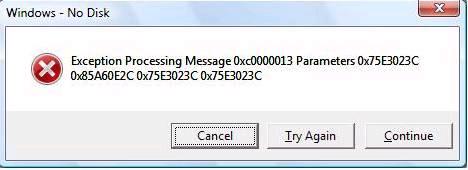
Windows – No Disk
Exception Processing Message 0xc0000013 Parameters 0x75E3023C
0X85A60E2C 0X75E3023C
Adobe flex builder 3 error after installation

Do the steps below to fix the error.
-
Go to "Start"
-
Type in "Msconfig" and press "enter"
-
A dialog box will be appeared. Click the tab "services"
-
Select "smart card" from the list.
-
Click "apply" and reboot the computer.
-
After getting start you will see the message "You have changed your settings"
-
Check the box " do not show me this message again" then click "OK"
-
Now every thing will be OK.
The another method to solve the problem is simple.
-
The message show that system is finding a device that you have plugged in a short time ago.
-
You might remove this device Without using the option "Remove hardware safely"
-
Now plug in again the device and remove it by using "Remove hardware safely" option then there will no pop-up messages again.