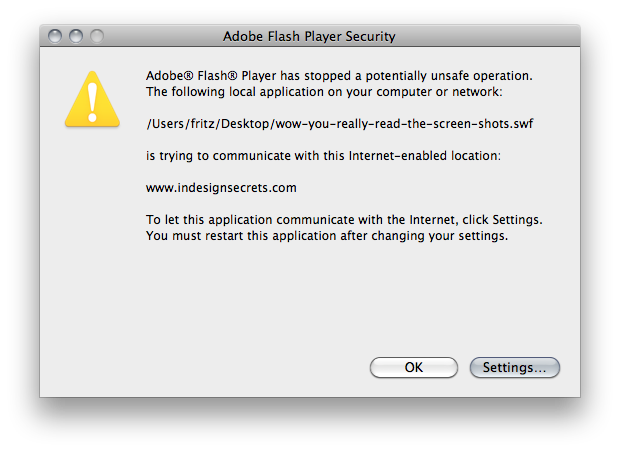Hello Tech guys,
I am a fresher in Adobe Flash Player just started to learn new concepts slowly. However, this error makes me tired and I am very confused. I need to solve this error before moving forward. Please guide me with some suggestions. I need to get rid of this error image, please help. Thanks in advance.
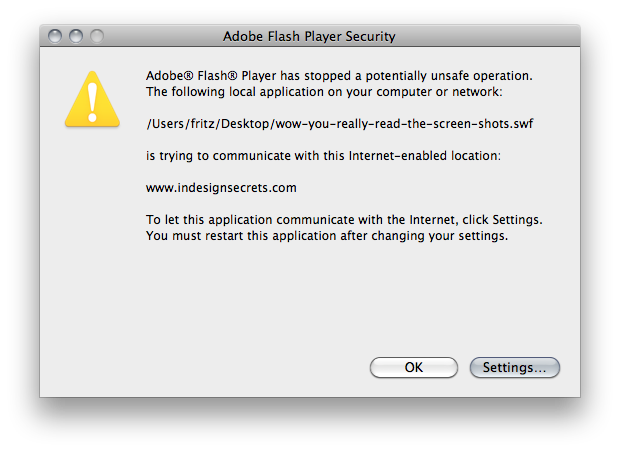
Adobe Flash Player Security
Adobe@ Flash@ Player has stoppen a potentially unsafe operation. The following local application on your computer or network.
/Users/fritz/Desktop/wow-you-really-read-the-screen-shoots.swf
Is trying to communicate with this Internet-enabled location:
WWW.indesignsecrets.com
To let this application communicate with the Internet, click Settings.
You must restart this application after changing your settings.
Answered By
points
N/A
#166446
Adobe Flash Player Security Error: Unable to Communicate with Internet-enabled Location

Adobe Flash Player comes with its built-in security module that helps protecting your browsing experience without having any exploitation of threats and attacks. The content you’re trying to open was trying to communicate the website mentioned in the error message. This might be a virus or other type of threat that runs with the help of Flash Player and the security filter has blocked it.
If you still want to allow the application to do whatever it likes, do it at your own risk. Do the followings:
-
Open http://get.adobe.com/flashplayer/about/ in your browser.
-
Right-click on the flash content.
-
Click “Global Settings”.
-
Open “Advanced” tab.
-
From “Developer Tools” section, click “Trusted Location Settings”.
-
Add the file/folder/website of the content and then click “Confirm”.
Now, Flash Player won’t block your content as it was trusted by you.
But it is not safe. Do it if you highly trust the file.