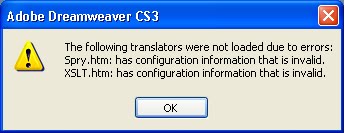Asked By
ahmadraza
10 points
N/A
Posted on - 08/25/2011

I installed Adobe Flash Player in my system and removed its old version.
When I did this, the given error appears.
Earlier, Adobe Dream weaver CS3 was working properly.
Now, even if I reinstall the previous version of Flash Player and restart system I can’t remove the error.
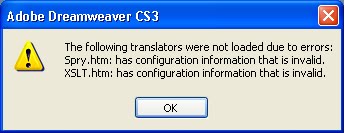
Adobe Dream weaver CS3
The following translators were not loaded due to errors:
Spry.htm: has configuration information that is invalid.
XSLT.html: has configuration information that is invalid.
OK
Answered By
NeoTech
0 points
N/A
#96630
Adobe Dreamweaver translators were not loaded due to errors

Ahmadraza,
The installation of the updated Adobe Flash player modified the translators in the common program files folder reserved for Adobe essential files. Please follow these steps in the order I give them.
Step 1. Install an updated Adobe Flash player. ( download here )
Step 2. Re-install your Adobe Dreamweaver CS3 or the Updated Dreamweaver CS5.
Restart your PC to save all settings.
This will ensure you get the correctly configured translators copied into the common Adobe files folder.
Happy Computing,
Adobe Dreamweaver translators were not loaded due to errors

You just need to follow my steps it will be great and helpful for your error
===== Main Drive ===== User Folder ===== Library ===== Application Support ===== DreamWeaver folder ===== and you will find it at adobe folder ===== Don't Turn on the Dreamweaver ===== Rename the Configuration to ===== configuration-old ===== Restart your Reamweaver ===== and it will solve your problem and if you face the same problem then follow me again but this time ===== Delete the configuration folder ===== Rename the old one with configuration name ===== and this also will fix your problem actually
Hope these solutions help you to fix your problem just follow my =====