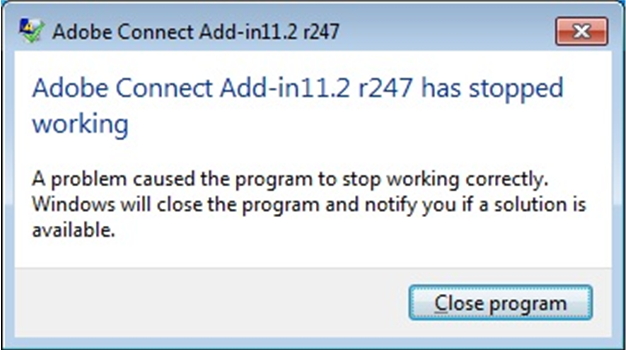When I go for accessing “Adobe Connect Add-in11.2 r247”, it stops working giving me an error message like the one in the screenshot. Can you please help me to get the solution?
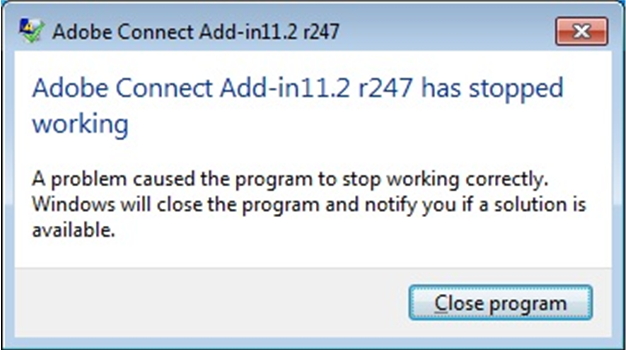
Adobe Connect Add-in11.2 r247 has stopped working
A problem caused the program to stop working correctly. Windows will close the program and notify you if a solution is available.
Adobe Connect Add-in11.2 r247 has stopped working

Hi there Darrell M Son,
The error doesn't say much, and you gave us way to less information about your OS and everything else to give you the proper solution.
However, there are few things to try. First would be to update your software. I've noticed you are using quite an old version, so the update could and should fix your problem.
Also, if the error is random and is not showing always, check for the hardware you have plugged into your computer at times when the application crashes. It is possible you're facing some compatibility issues with external hardware or its drivers.
Best regards,
Drake Vivian