Adobe Bridge error Camera Raw editing is not enabled
Asked By
10 points
N/A
Posted on - 07/04/2013

Hi,
When I try to run Camera Raw on (Win7 x64, the x32 version of CS6 Bridge is installed by CS6 InDesign) using Bridge I receive the following error message. Can anyone provide me the solution to fix this error?
I would be really grateful to you.
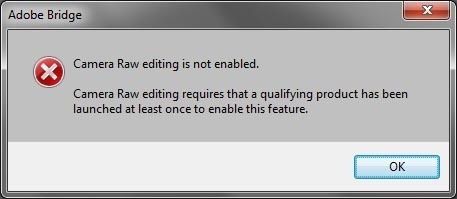
Camera Raw editing is not enabled.
Camera Raw editing requires that a qualifying product has been launched at least once to enable this feature.











