Adobe Bridge CS6 error when opening
Asked By
0 points
N/A
Posted on - 09/13/2013

Hi experts,
I need expert’s assistance regarding Adobe Bridge CS6 because when I attempt to open this program I get the following error message. How can I fix this issue? I am using Windows 7 Operating System. Please suggest me proper. Thanks
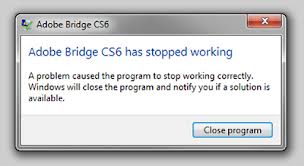
Adobe Bridge CS6
Adobe Bridge CS6 has stopped working
A problem caused the program to stop working correctly. Windows will close the program and notify you if a solution is available.












The problem is that when you have CS and Bridge working and you close them, Bridge will not unload from your operating system and when you want to start working again (open CS and Bridge), Bridge won't be able to reload.
One way to fix this is to restart the computer. That will unload Bridge from running processes.
Another possibility is to open the Processes tab from the Task Manager and terminate Bridge in the processes list. If you then run CS6/Bridge again, everything should work fine. This has to be done every time you close CS6 and Bridge and want to reopen them.