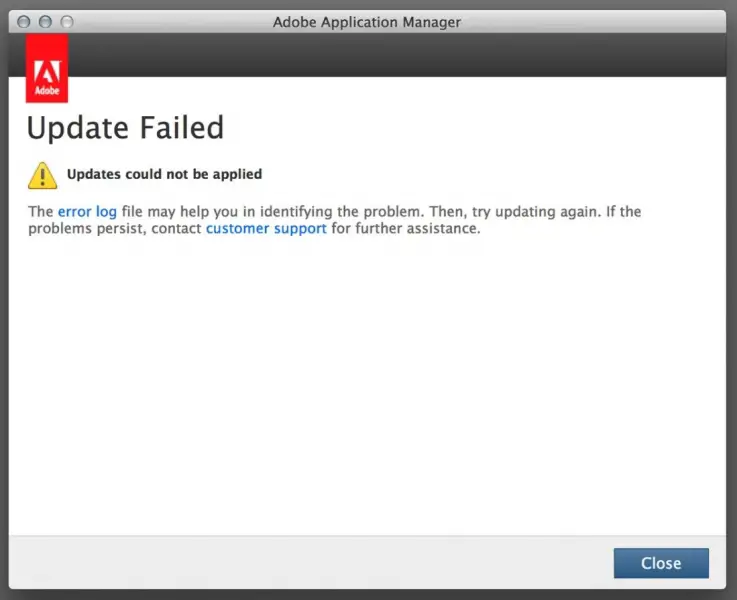Hi everyone,
I have installed Adobe Application Manager to update my applications in order to work properly. This morning I tried to update my adobe applications but an error shows up “Update Failed”. Can I get any solution to fix this issue? It would be really appreciated.
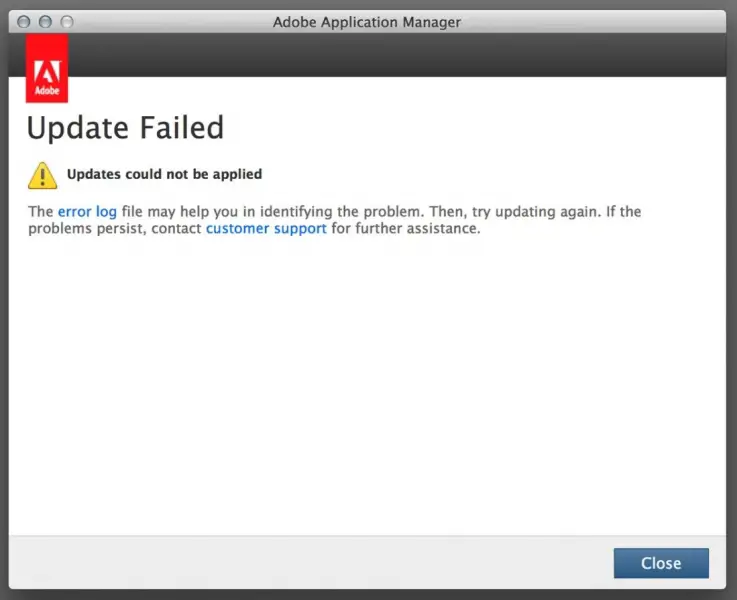
Adobe Application Manager
Update Failed
Updates could not be applied
The error log file may help you in identifying the problem. Then, try updating again. If the problems persist, contact customer support for further assistance.
Adobe Application Manager Update Failed

This problem has already been raised to the Adobe community website but unfortunately, it was never fixed. Anyway, since you already experienced this problem, try installing the patch from Adobe Application Manager Installer. This patch will install the Adobe Application Manager that ships with Adobe Creative Cloud, Adobe Creative Suite 5.5, and Adobe Creative Suite 6. Once installed, let it update itself.
Once Adobe Application Manager has been updated, try updating Adobe Creative Suite again and see if it works. If it doesn’t, restart your computer and log in as administrator. If you are already using an administrator account, run Adobe Application Manager as administrator. For additional info, go to Adobe Application Manager Is Needed and Troubleshoot Issues with CS Log Files.