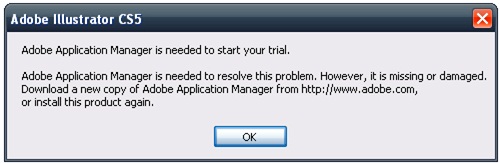Asked By
Dibri Avery
60 points
N/A
Posted on - 09/24/2012

Hi guys,
My Adobe Illustrator CS5 has encountered a problem. As per the screenshot mentioned below it is likely to be a fatal error and my currently installed Adobe Illustrator CS5 is invalid. Should I remove it and install a new one?
Please help.
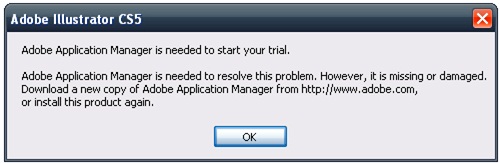
Adobe Illustrator CS5
Adobe Application Manager is needed to start your trail.
Adobe Application is needed to resolve this problem. However, it is missing or damaged.
Download a new copy of Adobe Application Manager from https://www.adobe.com/, or install this product again.
Answered By
jeff007
0 points
N/A
#147698
Adobe Application Manager is needed to start your trail.

Restore your computer to an earlier time before you started experiencing the problem. If that does not work, download another application and install.
Adobe Application Manager is needed to start your trail.

Try the following workarounds:
1. Install AAM patch to install the proper Adobe Application Manager version. Select and click your OS below to download the patch.
– Windows
– Mac OS
2. Check if the short filenames are the reason why this error appears. To do this, open your command prompt with admin privileges and then type "fsutil behavior query disable8dot3" and then press Enter. If it will result to 1, then you have to create short file paths manually. Else, install Creative Suite 5 or CS5.5 product silently. To manually create short file paths, log out with the account that you are presently using and then log in with another account that has administrative account. And then launch the command prompt and then press Shift+Enter and set the short filenames.
For Windows XP user:
a. Type "fsutil file setshortname "C:Documents and Settings<your username>Local Settings" local~1 and then hit the enter key.
b. Type "fsutil file setshortname "C:Documents and Settings<your username>Local SettingsApplication Data" applic~1 and then hit the enter key.
For Windows Vista/7 user:
a. Type "fsutil behavior set disable8dot3 2" and then hit enter.
b. Type "fsutil file setshortname "C:Users<your username>"user~1 and then hit enter.
And then log off from your present account and go back to your real account and reinstall back CS5.
To install CS5 silently in Windows, use the command prompt and then go to the setup.exe file. Launch the command prompt with admin privileges or you can enter the following command: Set-up.exe –mode=silent and then hit enter. For Mac user, search for the Install.app and then launch the terminal window or type the following on unix command-line field: sudo Install.app/Contents/MacOS/Install –mode=silent and then hit Return. enter your admin password and then hit return.
Adobe Application Manager is needed to start your trail.

Thanks, guys, your solutions are superb. Cathy Emrald, your solution helped me release my tension. I have installed AAM patch to install the proper Adobe Application Manager version. You provided different solutions for different kinds of OS. My OS is Windows XP and to install the CSS silently in Windows, I used the command prompt. I have also completed the other activities based on your suggestion. I am a bit surprised that your solution made my PC problem-free. I am not seeing any error messages anymore. Thanks, Cathy Emrald.