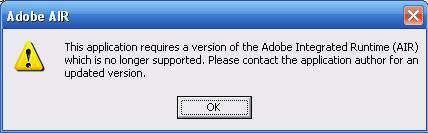Hi,
I am getting this annoying error message using Windows XP Operating System whenever I try to install Adobe AIR or any application. How can I avoid this weird error message? Any idea would be appreciated. Thanks for any suggestion.
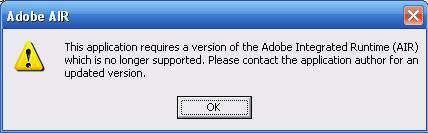
This application requires a version of the Adobe Integrated Runtime (AIR) which is no longer supported. Please contact the application author for an updated version.
Adobe AIR cannot be installed on Windows XP Operating System

Hello Mr.Michaud,
It can be inferred from the details that you have provided that the application you are using is dependent on the AIR beta release. Adobe does not believe in continuing with their Beta releases and They expire after a given amount of time. The expiry dates can be obtained from adobe FQs. As of now, Adobe has discontinued AIR Beta versions and they have expired.
You need to download the AIR release version.
Here is the link to download AIR version 1.0.1for Windows:
https://airdownload.adobe.com/air/win/download/1.0/AdobeAIRInstaller.exe
It may further be noted that the application you are using may be incompatible with the new version of adobe AIR. So you may have to update your software altogether.
Come back with more details for further help.
Adobe AIR cannot be installed on Windows XP Operating System

I would request you the download the latest adobe AIR from:- https://labs.adobe.com/technologies/flashruntimes/air/
Please download the latest version as the older version which you are trying to install may not be supported. I suggest you to download the very latest version AIR3.9 from the link mentioned. Sometimes due to OS updates the older versions compatibility changes.
So a latest version of AIR can help to solve this problem.