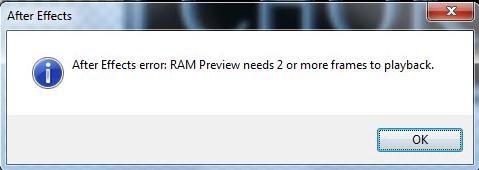Asked By
Brandon07
0 points
N/A
Posted on - 09/19/2011

Hello,
What do I need to do if I encountered this error?
It says RAM. Does this mean that my random access memory is not enough?
Do I have to upgrade my current RAM or just to free my memory or reduce the memory requirements?
How do I do that?
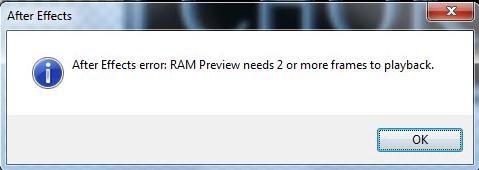
After Effects error: RAM Preview needs 2 or more frames to playback.
Your help is really much appreciated.
Answered By
Ferdy
5 points
N/A
#125455
Adobe After Effects error: RAM Preview

Hello too, after searching some web, I see this problem still exist from 2008. It happens even to people which has big RAM, so you don't need to upgrade your memory.
These tips are below given by variant people which have different conditions each, and they solve this problem for their conditions. Try these tips one by one, and see which one best to fix your problem.
Restart your After Effect, or restart your computer, or
Go to Edit, Preferences, Memory and Cache, make sure the Maximum RAM Cache Size is set to 50-60%, or
Edit, preferences, turning multiprocessing on, make the revisualization, back to multiprocessing to turn off, or
Disable multiprocessing on preferences, or
Go to Markers, hit a B/N key to set in/out point, so Ram can work fine, or
You can go to this link to find which solutions could help you fix your problems.