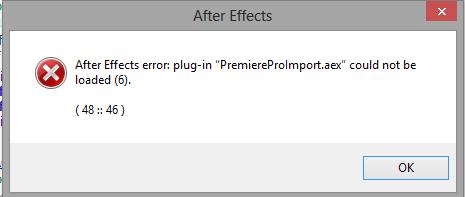Hello friends,
When I try to install the Adobe After Effects CS6, it ended up with the error message. AE is looking for some plug-in in the system. But the desired plug-in is missing from the location. How to fix this plug-in error? Is this a bug? I have windows 8 64 bit and latest Adobe collection. Please help. Your help is great.
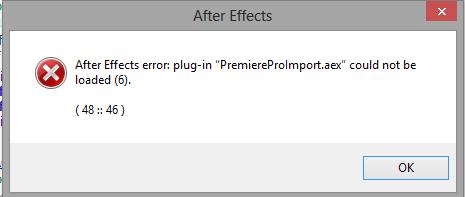
After Effects error: plug-in “PremiereProlmport.aex” could not be loaded (6).
(45::46)
Adobe After Effects CS6 installation error occurred

With Microsoft Windows 8, you might encounter some problems regarding plug-ins either during the installation or when starting the program. Generally, Adobe After Effects CS6 is fully compatible with Microsoft Windows 8 x64. The only problem you might get is with the plug-ins that come with Adobe After Effects. The only advice Adobe is giving with faulty or incompatible plug-ins when running Adobe After Effects CS6 on Windows 8 is to uninstall them.
If the problem with the plug-in is encountered during the installation, try customizing the method of installation and unselect the plug-in that caused the error so you can install the program. Try also running the installer as administrator if the problem continues. Right-click on the installer and select Properties.
Select Compatibility tab. Under “Privilege level” section, check “Run this program as an administrator” and click OK. After that, run the installer and see if it’ll install successfully. Adobe After Effects CS6 is not designed to run on older operating systems such as Windows XP and Windows Vista. It supports Windows 7 Service Pack 1, Windows 8, and Windows 8.1 all x64 versions.