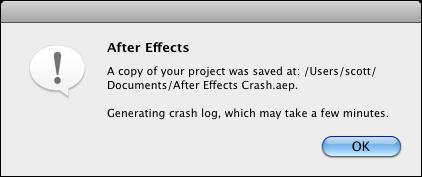Hi,
After I saved a project from After Effects this error appeared when save was done. I clicked OK and I was expecting for a log which didn’t appear. Should I be worried about this message ? Why is generating a crash log ?
Regards !
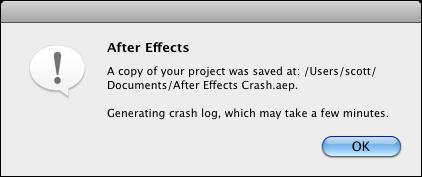
After Effects
A Copy of your project was saved at : /Users/scott/Documents/After Effects Crash.aep.
Generating crash log, which may take a few minutes.
Adobe after effects crashes while saving the projects

No, you don’t have to worry about your project. It just wants to inform you that a backup copy of your project was saved at “/users/scott/documents/after effects crash.aep”. If you want to access the file again, just navigate to the path indicated in the dialog box and you can open the file again. Don’t move the file if you want to work on it again.
Create a copy of the file in a different folder and use it if you want to work on the file again. Every time you finish working on the project, just copy it to the path indicated in the dialog box and overwrite the file. This serves as your backup copy of the project to prevent loss of work.
If you experience frequent errors on Adobe After Effects, try reinstalling the application. Go to the Finder then navigate to Applications folder. Trash the Adobe After Effects app then run its installer again to install it back. See if this will work.