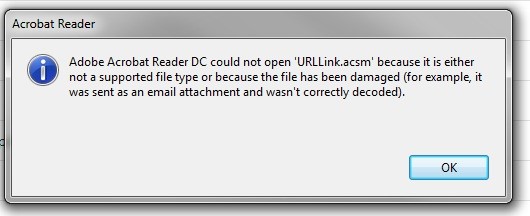Asked By
Wayne S Tam
35 points
N/A
Posted on - 03/31/2016

Hello experts,
I am using the latest version of Acrobat Reader but it shows an error when I try to open the file saying it is not supported file type. I can’t understand this error so badly need your help to fix this situation. I hope you will guide me in better way to resolve the problem. It would be appreciated your cooperation.
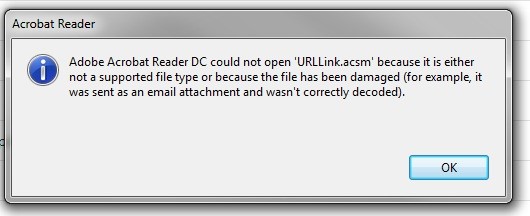
Acrobat Reader
Adobe Acrobat Reader DC could not open ‘URLLink.acsm’ because it is either not a supported file type or because the file has been damaged (for example, it was sent as an email attachment and wasn’t correctly decoded).
Adobe Acrobate Reader DC could not open

That’s why you weren’t able to open it with Adobe Acrobat Reader DC. The file “URLLink.acsm” is not designed to be opened with Adobe Acrobat Reader DC and likewise, Adobe Acrobat Reader DC is not capable of opening the file “URLLink.acsm”. If you are not sure how the file gets in to your PC, the usual reason is when you download an eBook.
Sometimes, when you download an eBook, instead of getting the actual eBook, what you get is the “URLLink.acsm” file. The file is designed to download the actual eBook. But to be able to download and use the file, you need to have Adobe Digital Editions which is designed to open “.acsm” files. To open the “URLLink.acsm” file, first, download and install Adobe Digital Editions.
Select the appropriate version for your operating system. Once it is installed, right-click on the “URLLink.acsm” file, point to Open With, and then select Adobe Digital Editions. Once this is successful, it will download the eBook and store it in the folder called My Digital Editions.