Adobe Acrobat Standard 6.0 facing problem while loading PDF files from website
Asked By
70 points
N/A
Posted on - 10/26/2012

Hello friends,
Help me if possible. I was in need of an application for the creation PDF files and capability to modify files.
So, a few days ago I bought a copy of Adobe Acrobat Standard 6.0. I was able to install it perfectly as I wanted.
But the problem was in loading the PDF files from a website via my Internet browser.
When I tried I received the following error message.
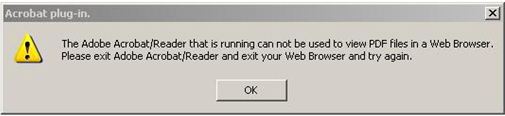
The error states: The Adobe Acrobat/reader that is running cannot be used to view PDF files in a web browser.
Please exit Adobe Reader and exit your web browser and try again.
The browser problem was cleared when I uninstalled my Adobe Reader 6.0. I’ve installed Acrobat Reader 9.3.1 and there are some problems in getting these programs to run properly on the same computer.
I really don’t know how to act. Guide me please. Don’t hesitate to post you suggestions. I’m waiting for your solutions.
THANKS A LOT!











