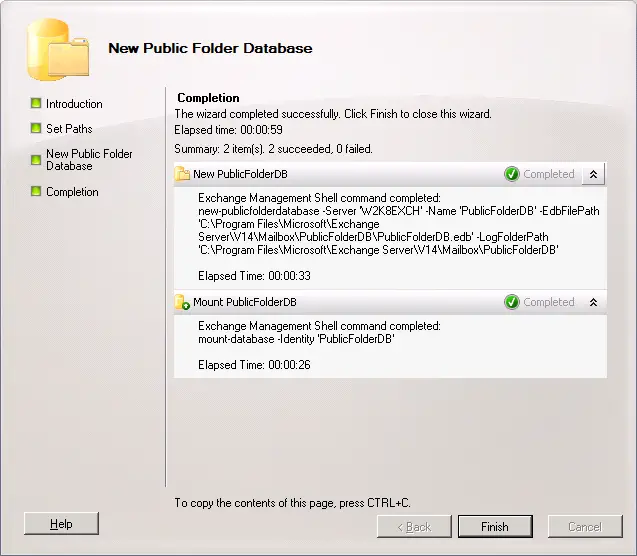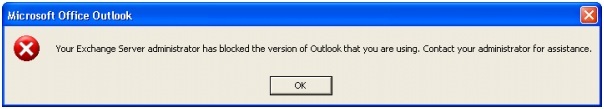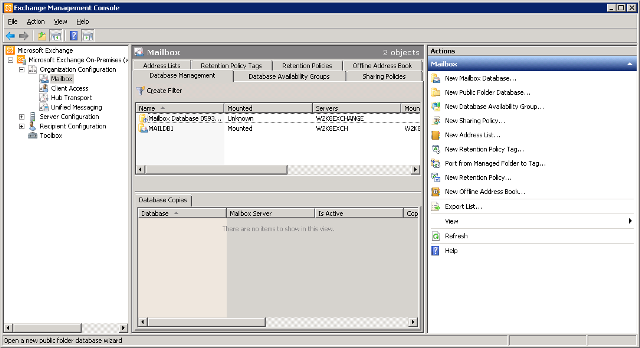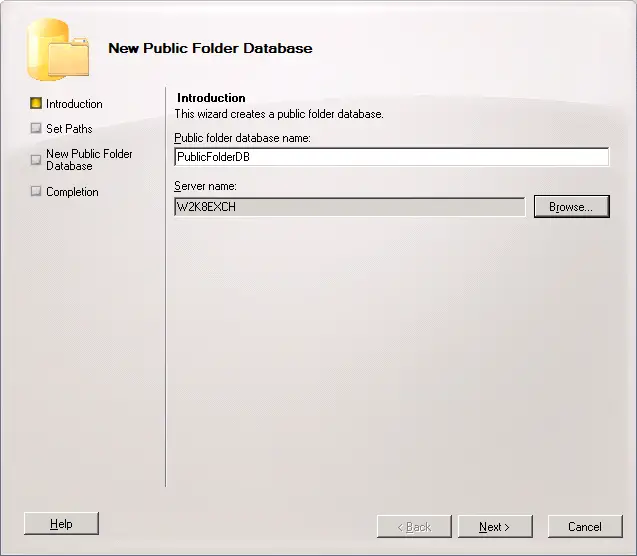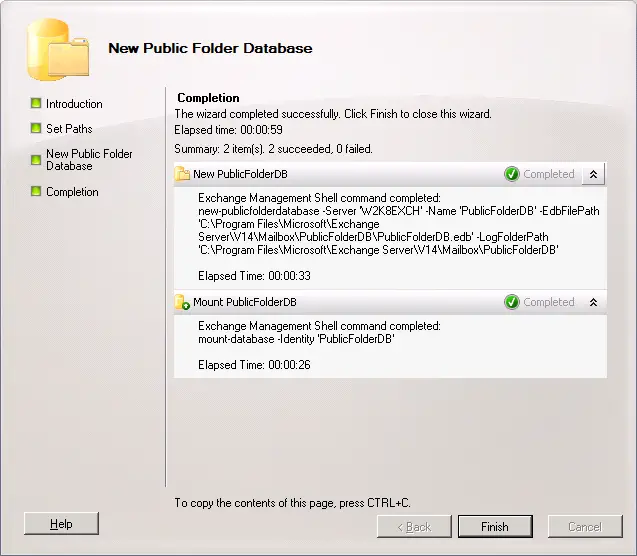The outlook version which I was using is exercising a problem stating I was been blocked by Exchange Server Administrator
The error message you can see below.
What is this and why is this?
Microsoft Office Outlook
Your Exchange Server administrator has blocked the version of Outlook that you are using. Contact your administrator for assistance.
OK
Administrator Blocked exchange server outlook

Hello,
In this issue, Exchange doesn't have a Public Folder database by default. All you need is to create a public folder to allow Outlook clients to connect to an Exchange mailbox.
Here are the steps to create a Public Folder database:
1. Expand the Organization Configuration node in the Exchange Management Console, then select the Mailbox node.
2. Select New Public Folder Database from the actions pane in the Database Management tab.
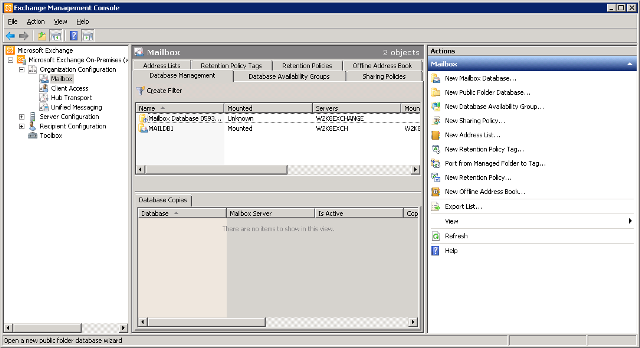
3. Enter a name for the database under the Public folder database name. Select Browse and select the Exchange server which will host the public folder database under Server name.
4. Click Next.
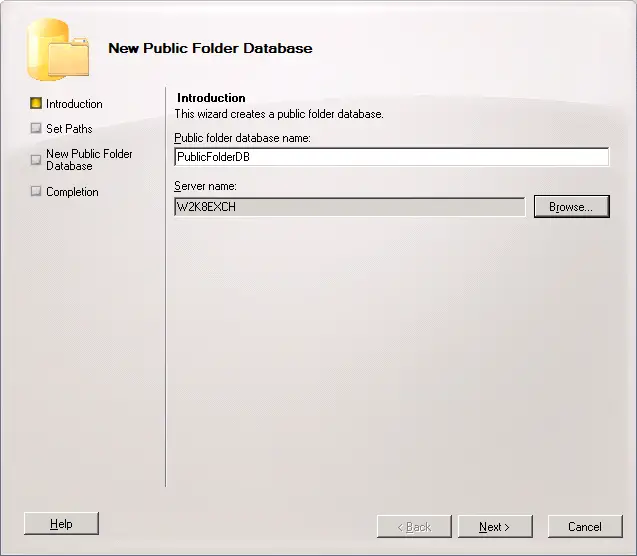
5. Select Next if the default Database file path and log folder are OK.
6. To create a new public folder database, click New.
7. To close the wizard, click Finish.