ADF Libraries to Weblogic 10.3.6 through JDeveloper 11.1.1.6.0.-Installation failed
Asked By
0 points
N/A
Posted on - 01/28/2013

Hello everyone,
I installed Weblogic 10.3.6 as a separate server. I bought JDeveloper 11.1.1.6.0 and hoped to install ADF Libraries to Weblogic 10.3.6 sharing one folder as Weblogic has, but a very weird error message was shown as follows:
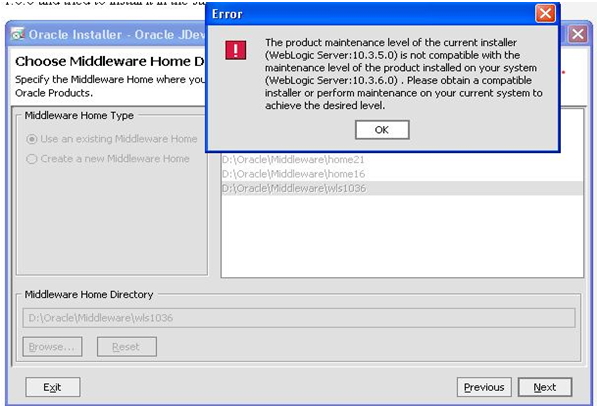
Error
The Product maintenance level of the current installer
(WebLogic Server: 10.3.5.0) is not compatible with the
maintenance level of the product installed on your system
(WebLogic Server: 10.3.6.0). Please obtain a compatible
installer or perform maintenance on your current system to
achieve the desired level.
OK
Although I initially planned to install just ADF libraries. Now I need help from someone who might be kind to help me solve this problem.
Thank you very much.











