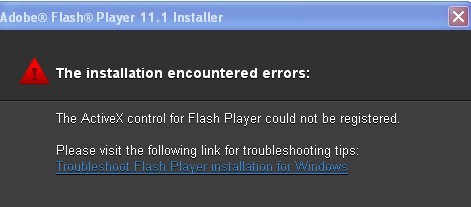Asked By
nelly
10 points
N/A
Posted on - 09/17/2011

Hi guys,
I was trying to install my adobe FP and but keep encountering problems. I have used multiple downloads from different sights of the same program but I still get this warning message:
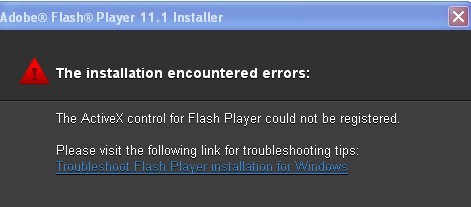
Install Adobe Flash Player
The installation encountered errors:
The ActiveX control for flash player could not be registered.
Please visit the following link for troubleshooting tips:
Troubleshoot Flash Player installation for Windows.
QUIT
Anyone with advice?
Thanks.
The ActiveX control for flash player could not be registered

The Adobe FaceBook installer uses Windows system registry entries during installation.
If you are facing problems like.
Error: The Flash Player ActiveX control could not be registered.
Then to solve this problem you should verify that they have administrative privileges (write permissions) to all of the windows registry entries for installing and working of Flash Player.
It is recommended to backup your computer and registry before proceeding.
Now go to START menu, write CMD in RUN option and press enter.
In command prompt now type the following:
secedit /configure /cfg %windir%repairsecsetup.inf /db secsetup.sdb /verbose
Press enter and restart your system and install flash.
If you are still facing the problems, download Mozilla Firefox and install flash there. It is a best browser that I use and recommend highly.
Answered By
Joyce
0 points
N/A
#123801
The ActiveX control for flash player could not be registered

This problem is caused by changes in installation of Windows OS. Any changes in OS could create troubles in getting applications or OS to work accordingly.
Before doing any steps, back up some important data in your computer. Make it sure that you are logged as “Administrator” of the computer and do the following:
Windows XP:
1. Open the Command Prompt.
-
Win XP = Click Start, Run, type cmd and hit Enter on the keyboard.
-
Win Vista and Win 7 = Type cmd in the search field located above the windows pearl and hit Enter on the keyboard.
2. In the black window (Command Prompt Window) paste secedit /configure /cfg %windir%repairsecsetup.inf /db secsetup.sdb /verbose
3. Hit Enter on the keyboard.
4. Restart and reinstall the flash.
The ActiveX control for flash player could not be registered

Hi nelly,
The problem you encounter may have been a version issue, or the installer itself.
You can try the following:
-
Uninstall Flash Player if installed (you can find the uninstaller in the installed folder, or use search folders).
-
Restart your computer.
-
Install the latest version of Mozilla Firefox. Upon installation, select it as a default browser. Open Mozilla Firefox.
-
launch any site in the web that plays adobe Flash Player in it. This is for you to allow installation of adobe Flash Player since the site requires it.
-
Wait until the installation is completed.
-
Then that's it.
Hope this helps!
William