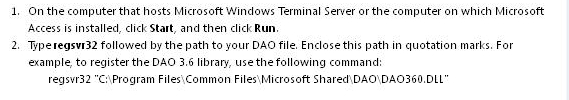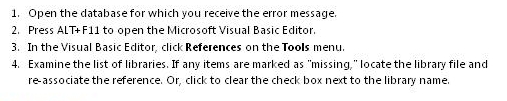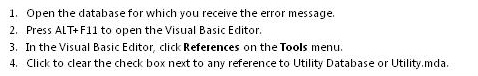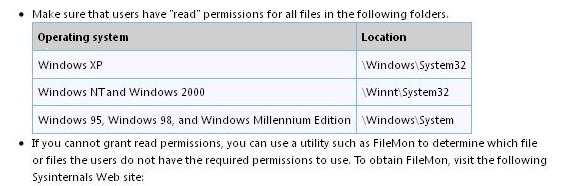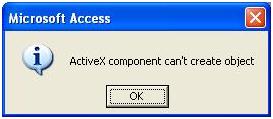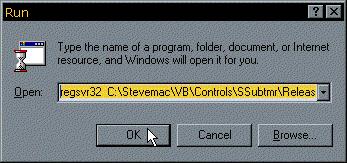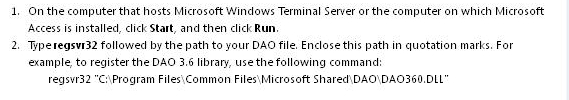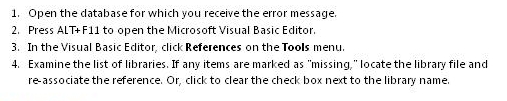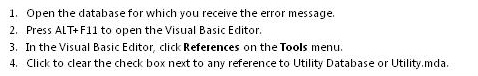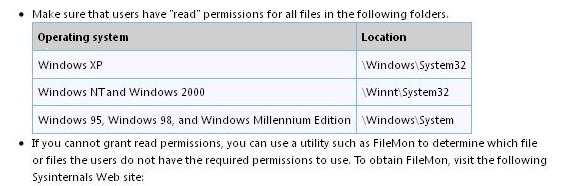Asked By
johnhegry
1180 points
N/A
Posted on - 06/19/2011

Hi,
I am posting here an issue regarding my concern on MS Access. Whenever I create a new form, an error will pop up that says ActiveX component can't create object. This problem started when I got this new computer from our local computer vendor. Last week all my work seemed to do great.
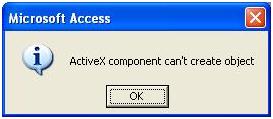
ActiveX component can't create object
What I did was to re-install MS Access again, but the same problem occurred and I couldn't create a new form.
I am now wondering if there is a problem with the configuration of my computer since it is new or any third party software that the vendor has installed which might have a conflict with the MS Access.
Please share some ideas and solutions.
ActiveX component can’t create object

You can try following these methods to try to resolve the problem.
-
First method: Open the run command and type regsvr32 followed by the path to your DAO file. For example, regsvr32 "C:Program FilesCommon FilesMicrosoft SharedDAODAO340.DLL
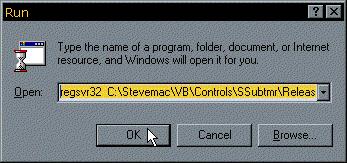
-
Second method: Open the database, open Microsoft Visual Basic Editor (Alt+F11), on the Tools menu click References, re-associate the reference of any items are marked as "missing, or clear the library name check box.
-
Third method: On the above opened Reference window, clear the check box next to any reference to Utility.mda or Utility Database.
-
Fourth method: Ensure all users has read access to WindowsSystem32 directory.
-
Fifth method: Find any file named Acwzmain.mde, Acwztool.mde and Acwzlib.mde, delete them and reinstall MS Access.
For more info on the troubleshooting, click on this link.
Answered By
Bethany1
0 points
N/A
#122183
ActiveX component can’t create object

Hi Johnhegry, this problem occurs during using Microsoft Access due to many reasons which are explained one by one.
1. This could be because of Data Access Objects wrong registration or malfunctioning. This is referred to the solution with
Image 1.
2. When there is one or many references are misinterpreted. For its solution, please adopt the steps mentioned in image 2.
3. A non valid utility database references. For solution, refer to image 3.
4. You don’t have adequate privileges to run relevant dynamic library. For solution refer to image 4.