
Hi,
I am a newbie programmer which use vb6 for programming, I created a simple system.
But when I finished the system and want to install and run it, an error appeared.
The error message below give me no clue what this error is?
Do I need to install something to run my program?
Please help.
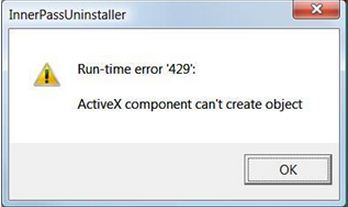
InnerPassUninstaller
Run-time error ‘429’:
ActiveX component can’t create object
ActiveX component can’t create object

Hello Katherine,
You may get that error because of the following reasons:
- There is damage on your wizard file.
- You do not have required permission to library.
- Some references are missing.
- DAO or data access objects is not registered.
Below are the links which you can find solutions on how to fix your problem.
I hope it helps. Have a good day.
Zorian
Answered By
Noel Sam
10 points
N/A
#111695
ActiveX component can’t create object

Reason:
It’s occur when the following statement are right.
This problem can occur if the following conditions are true:
-
If VB for applications code by using the New CommonDialog Command.
-
Where you from running your computer the code has a run-time license instead of a design-time license for this control.
-
Some time it can occur for windows update.
-
Lower version of DirectX.
Among a run-time license, you can load control, but you cannot insert or create. Microsoft Office 2000 Developer Edition, VB 6.0 and MS Visual Studio is included with the design-time license for control but not included other versions of MS Office 2000.
Solution:
Here you just follow my steps:
-
In Visual Basic Editor, you have to add a UserForm into your project.
-
Enter a common dialog control on the UserForm. Ex: use the below code.
Sub test()
UserForm1.CommonDialog1.ShowOpen
End Sub
3. Now, Save your work book.
4. The reason is the control is wrapped in the UserForm, it resides into the project.
If it is occur for windows update problem then you have to restore your window update. If you are using windows XP then go to this link for restoring your update.
If its occur for DirectX, then go to this link and update your DirectX before the install your program, or if you install your program then please uninstall it and update your DirectX and then install your program.
Thank You.












