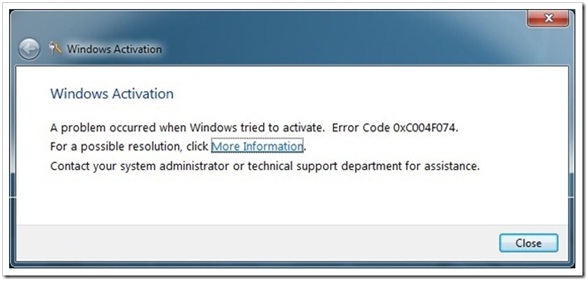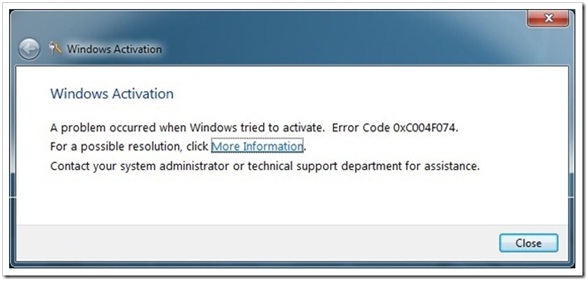Asked By
Caroline L
0 points
N/A
Posted on - 10/11/2011

Hi,
It would mean a lot to me if anyone could give me a hint on this type of a problem:
Windows Activation
A problem occurred when Windows tried to activate. Error Code 0xC004F074.
For a possible resolution, click More Information.
Contact your system administrator to technical support department for assistance.
The error message appears after trying to activate Windows 7 Professional on my PC.
Everything else seems to be working fine so I'm guessing the problem isn't the internet connection, and I work from home so it couldn't be corporate network problem either.
Any provided information would be greatly appreciated.
Answered By
jennyc
0 points
N/A
#90907
Activation of Windows 7 Pro

There are several things that could be causing this issue. Oddly enough, one of the most common causes is a mismatch of your date-time settings. What I mean by this is if your date and Time Zone/Regional settings do not match or are configured incorrectly, this error can occur.
Also, do not forget to enter your product key. Installing Windows 7 from some forms of media does not prompt you to enter a product key. If this is the case, make sure you do that!
Some users have had luck with the following solution if your time and date settings were not the problem. You may need to install the product key with the command line. The command prompt you use to do this must have administrator privileges to do this.
You use slmgr -ipk XXXXX-XXXXX-XXXXX-XXXXX-XXXXX in the command line where the X's are the product key. After that, you can activate it from the Control Panel -> System and Security -> System. Note, there will be no activation link if Windows has already been activated.
I hope this helps!
Jen
Answered By
Trevor
0 points
N/A
#90909
Activation of Windows 7 Pro

This problem occurs not because you are not in a corporate network. Either your license key is for corporate or OEM (Original Extended Manufacturer) is, the error might occur because the system date set in your computer is not correct.
When you are connecting to Microsoft Server (where you are registering your product), the server validates your time settings. And if it detects that your time and date is out of range, the connection will be refused.
Solution for this is, go to your BIOS settings then change the date and time to the correct time.
Please take a consideration that when you are installing Microsoft product, there’s a need of verification either by phone or by internet.
If you don’t have internet in your home, verify it by phone.
Activation of Windows 7 Pro

I am aware of this problem as it is an old one and people are still trying to figure out the answer.
Here is what you have to do. If you try to activate your Windows the error shows up. But, if you open a command prompt (go to Start and in the search box type cmd) and type in slmgr /rearm it will rearm your Windows. After you restart the computer, you will be able to activate the Windows without that error.
I hope you will find this information useful.
Randolph