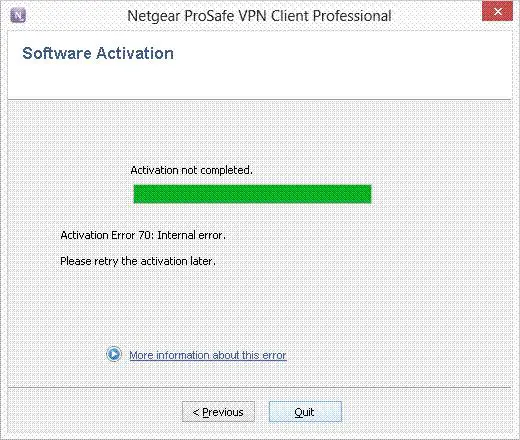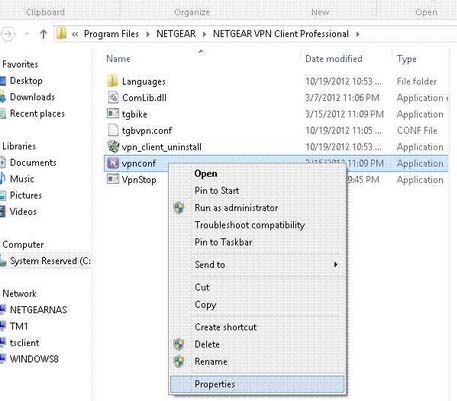Hi folks,
When I try to activate the NetgearProSafe VPN Client on windows 8 failed with an error message. I think the installation went pretty good and problem is with the activation. Am I using the right version? Do I need to run it compatible mode for activation? Please enrich me with some suggestion. Thanks.
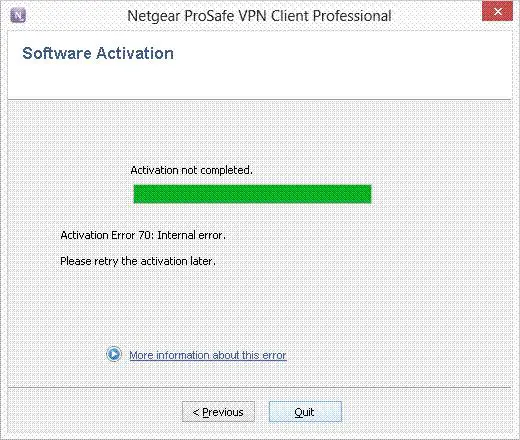
Error :
Activation not completed
Activation Error 70: Internal error.
Please retry the activation later.
Activation Error 70, activation not completed

There is actually no problem with the application. It’s just that the present version of Netgear ProSafe VPN Client which is client version 5.1x, though it is compatible with Windows 8, is compatible only with the beta version or Windows 8 Beta. The solution is to run the installer in compatibility mode with Windows 7.
To do this, right-click on the setup file or the NETGEARVPNClientPro_SETUP.exe and select Properties. Select Compatibility tab and check “Run this program in compatibility mode for” under “Compatibility mode” section. Click on the pull-down menu, select Windows 7, and click OK. Run the installer afterwards to install the VPN client. See image.

Once the installation is finished, you need to modify the VPN client’s compatibility mode. In your desktop, right-click on the Netgear ProSafe VPN Client shortcut and select Properties. Select Shortcut tab and click Open File Location. See image.

In the folder that opens, right-click “vpnconf.exe” and select Properties. Follow the same procedure mentioned above in setting the compatibility mode for Windows 7. See image.
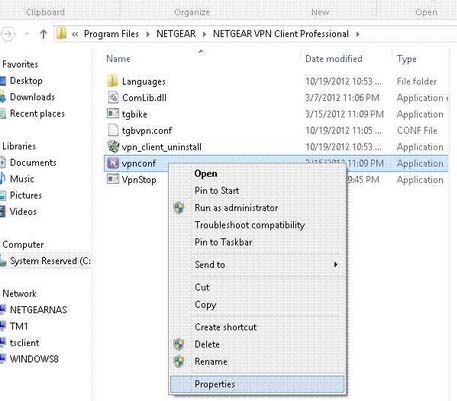
Once the client’s compatibility has been modified, continue with the license activation. Just fill the fields with appropriate information and click Next. See image.