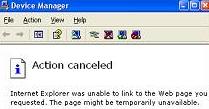Asked By
Mary Larry
0 points
N/A
Posted on - 07/28/2011

Whenever I tried to open my Device Manager in my Windows XP machine the "Action Canceled" appear on the screen.
I don't think it has something to do with my Internet Explorer, there could be something wrong with my registry.
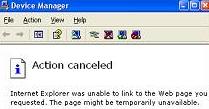
"Internet Explorer was unable to link to the Web page you requested.
The page might be temporarily unavailable."
Action cancelled in Device Manager.

Hi,
This is because the module dmocx.dll is missing or not registered correctly. To fix this problem type the command in Start>Run dialog:
-
“regsvr32 c:windowssystem32dmocx.dll”
-
You will see the message DllRegisterServer in “dmocx.dll succeeded” after running this command.
-
You just need to extract the copy of the file “dmocx.dll” from the Windows XP CD-ROM or from the Service Pack Files, which may have the latest version of the file. To do this follows the following steps:-
-
Click Start Run and then type “CMD.EXE”
-
Type this command in CMD:
Expand X:i386dmocx.dl_ -r c:windowssystem32
Note: – X: is your CD-ROM drive letter. The above command automatically assumes that Windows is installed in C: drive. If it is installed in another drive to change the drive letter accordingly.
After the file is extracted, register the file using the “regsvr32” command as explained above.
Cheers.