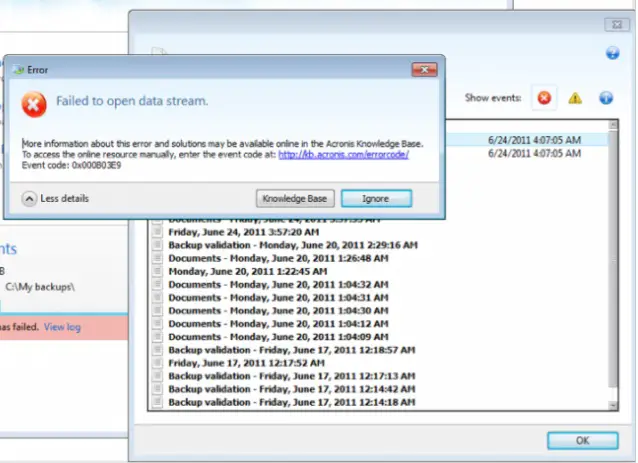Asked By
elmanalili
0 points
N/A
Posted on - 03/15/2012

Last year I went through the process of starting incremental backups on my photos from the Acronis Accurate Photo Home. It was an extremely slow process, but it eventually finished. This year, however, I found out that there is an error in the backup. Every time I try to restore I get the following error:
Failed to open data stream
More information about this error and solutions may be available online in the Acronis Knowledge Base.
To Access the online recourse manually, enter the event code at : https://kb.acronis.com/errorcode/
Event code: 0x000803E9
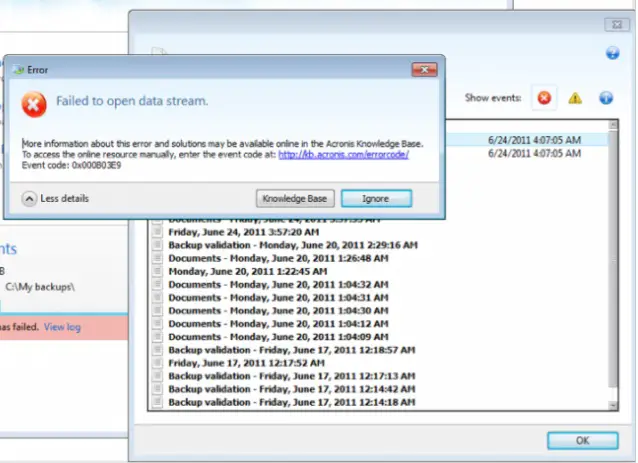
Error code: 0x000B03E9
Does anybody have any suggestions?
Acronis restore problems, please help!

Hey Emanalili,
To solve this problem follow these steps:
Solution 1: (If Bild 6868 is older than Acronis True Image Home 2011)
-
You have to update the Acronis True Image Home 2011, after that again try to remove backup version.
Solution 2: (If Build is installed as latest version)
-
In this case, first of all try to find whether your antivirus has blocked the archive.
-
If it is blocked, then add the archive to the exclusion list of the antivirus.
-
Or you can restart your computer to release backup file.
After doing all this, you will not see this error anymore.
Thanks,
Tunacao Caaron
Acronis restore problems, please help!

Hello Elmanalili,
There could be many reason for this problem. Maybe an entry about the backup in the product database has been corrupted.
Given below are couple of workarounds you can apply sorting this problem out.
-
The first thing to try, delete the backup task and start a new task. You can copy or move any TIB file you want to save, to another directory before deleting it.
* Delete database file called as archives.xml:
For Windows XP: %ALLUSERSPROFILE%/Application Data/Acronis/TrueImageHome/Database/archives.xml
For Windows Vista, Windows 7: %ALLUSERSPROFILE%/Acronis/TrueImageHome/Database/archives.xml
* Afterwards restart Acronis True Image Home 2012. That will recreate archives.xml database automatically.
-
Try recreating settings for the backup.
* Right click on the backup with the issue. Select remove.
* Then use 'Browse for backup' to re-add the backup
* Recreate backup settings, once you got the backup added to the list.
Hope this will be useful.