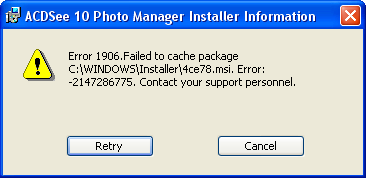Asked By
Victoire
0 points
N/A
Posted on - 10/23/2011

Pleasant greetings to all!
I've tried installing ACDSee 10 Photo Manager software on my laptop and this error popped up. I shut down the computer, restarted it, refreshed everything and tried again. (Usually that works for troublesome installations.) Nothing new happened and I'm still getting the same error.
Please help regarding this problem.
Thank you so much for solutions you might share.
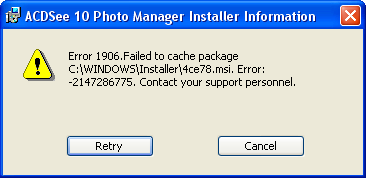
ACDSee 10 Photo Manager Installer Information
Error 1906. Failed to cache package C:WINDOWSInstaller4ce78.msi.
Error: -2147286775. Contact your support personnel.
ACDSee Error 1906. Failed to cache package

The setup wizard was unable to cache some of the components of the installer. This may be due to some system complications like internal errors, improper shutdown of the workstation, incomplete installation, improperly deleting of applications, an error in the hard drive’s free space or an error in the file structure. To check your computer for any free space or file structure errors, run a disk check on the computer.
-
Right click on drive C and then select Properties.
-
Click Tools tab.
-
Click Check Now button.
-
Check Automatically fix file system errors and then hit Start.
Run the installation again after the disk check. If still the same, restore the computer to its most recent state or try restoring your computer in Safe Mode using the Last Known Good Configuration (your most recent settings that worked) option. If any of the methods didn’t worked, maybe you have a broken or faulty installer. If you downloaded the file, try obtaining another copy by downloading in a different website.