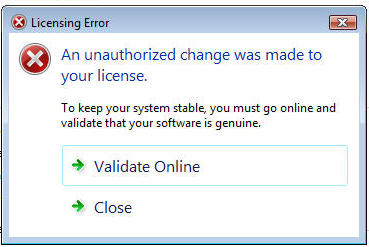Hi,
I love playing games on my computer that is why whenever I encounter a problem with my games am quick to worry. I was installing a beta version of Acclaim’s 9Dragons role-playing game and an error appeared as shown below. If I click validate online nothing happens. What am I supposed to do?
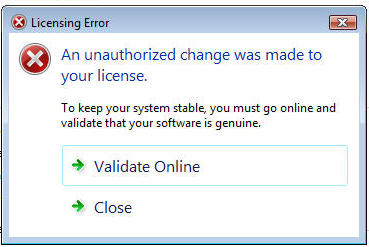
An unauthorized change was made to your license.
TO keep your system stable, you must go online and validate that your system is genuine.
Validate Online
Close
Acclaim 9Dragons licensing error occurred

I think the problem here is not related to the game as you have thought but instead with your actual operating system. Installing games and other applications don’t trigger the Windows Genuine checker especially if they are not from Microsoft so that’s odd if this appears when you are installing the game.
If the game was successfully installed even though that message appeared then there should be no problem. If you are using a genuine Microsoft Windows then a virus must have changed something on your system. Update your antivirus then run a full system scan on your computer. If your system was indeed infected, try if you can still clean your hard drive.
If the virus clean was completely successful then I think its time you replace your antivirus since a virus made it through your operating system without even being detected. Your best choice is either Norton Internet Security or Kaspersky Internet Security. If the game wasn’t functioning correctly, uninstall it then download the game client directly from the site and then install it afterwards: Download 9Dragons game client.
The game pretty much supports your operating system which includes Windows XP, Windows Vista, and Windows 7.