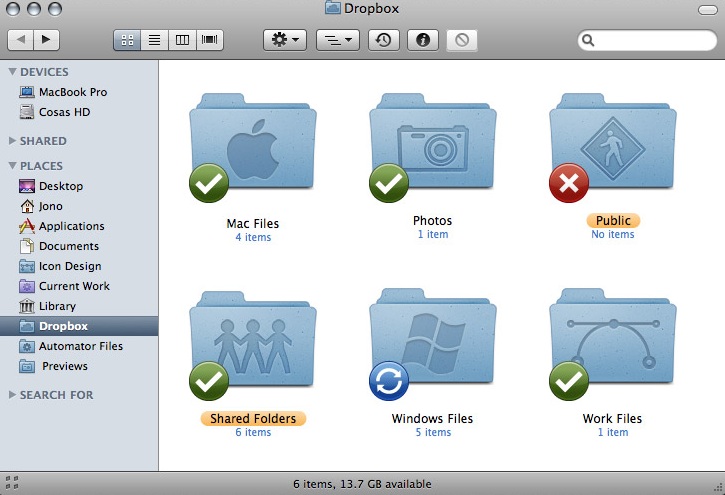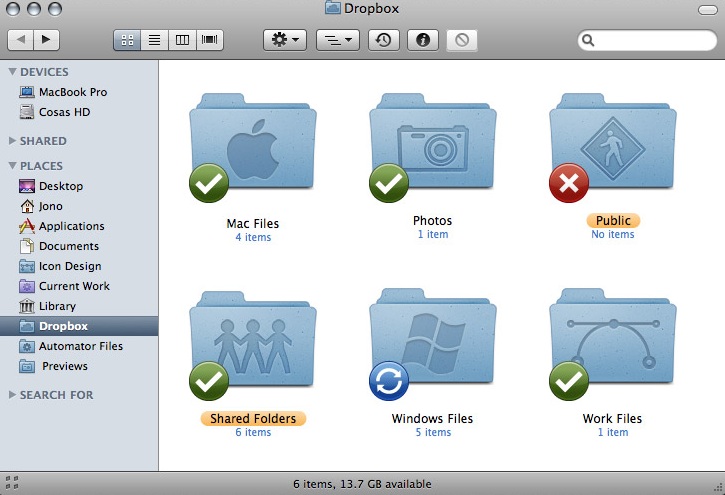Asked By
Isla Jones
0 points
N/A
Posted on - 09/26/2011

I want to access my files offsite using a web browser or any program and if possible transfer them to another computer without uploading these files on line for security issues. I only want a limited number of copies of my project. So uploading is not an option.
Accessing my files off site

You can use the cloud computing. You can store data through iCloud server. Once you stored data using cloud computing, you can access this file by using web browser without power folder client.
Cloud computing is secured so you don't need to worry about security issues. It has this data protection and encrypted. Plus, cloud computing have more space for storage, which you can change the settings on the web interface.
You can also remove the folder of file you have stored in Icloud and change the way it behave during the transfer mode process.
Accessing my files off site

Hi Isla, Dropbox (See image below) is such a wonderful program by which you can save a particular file in it and it will be automatically saved in to your computer and also to Dropbox website simultaneously.
You don’t have to email your file properties and not even uploading them.
You can save a file on Dropbox by –
1. Drag the file you want to save (by moving the cursor on the file with clicking left mouse key),
2. Drop the file in desktop folder (by leaving the left key of mouse).
Be assured that file is saved in your computer and also on Dropbox website when there is a green tick on the file.
You can open these files from any computer wherein either DropBox installed or from website of DropBox.
Enjoy your free Dropbox and have 2GB free space!