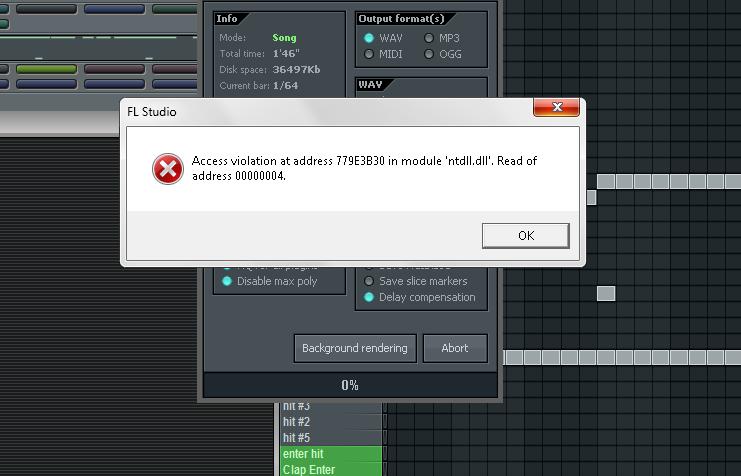Hello All,
I have been using FL Studio for 4 months now and did not have any issues so far. But now, I get an access violation error in ntdll.dll module while rendering my Flp project. I am using Windows XP professional and DirectX 9. I tried restarting my computer and reopening this project in FL studio several times. But every time I get this same error. What could be wrong with FL Studio now? I am absolutely in the dark. Please can anyone give me a solution for this error? Thanks a million.
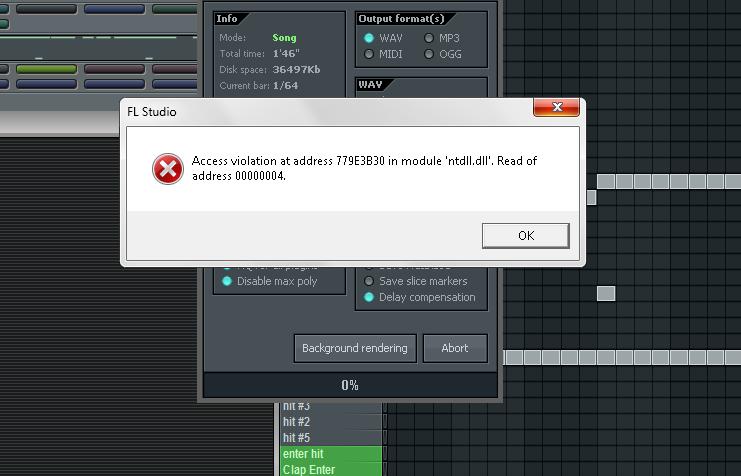
Access violation at address 779E3B30 in module ‘ntdll.dll’. Read of
address 00000004.
Access violation error on rendering flp project

If you are using Microsoft Windows XP on your computer, it doesn’t matter what edition you are using as long as it is on Service Pack 3 it will work. So you need to check if you have Windows XP Service Pack 3 or you only have Service Pack 2 to fix the problem. To check the Service Pack of your Windows XP, right-click My Computer on your desktop and select Properties.
Under System section, you will see either Service Pack 2 or Service Pack 3 printed at the end. See image.

If you have the Service Pack 3 update then there should be no problem. But if you have Service Pack 1 or Service Pack 2, you should update to Service Pack 3 to continue using FL Studio 11. To get the Service Pack update, download Windows XP Service Pack 3 Network Installation Package.
But remember, before updating to Service Pack 3, you must already have Service Pack 2 on your Windows XP. If you only have Service Pack 1, download Windows XP Service Pack 2 Network Installation Package before updating to Service Pack 3. Once installed, restart your computer to finalize the update. For the full specifications, FL Studio 11 supports Windows XP Service Pack 3, Windows Vista, Windows 7, and Windows 8.
If the problem continues, try reinstalling FL Studio 11 and then try again. Or try running it as administrator which is the usual solution when running Windows Vista and later operating systems. Right-click on Fl Studio icon and select Properties. Select Compatibility tab, in Privilege Level section, check “Run this program as an administrator” and click OK. Start FL Studio again and see if it works.