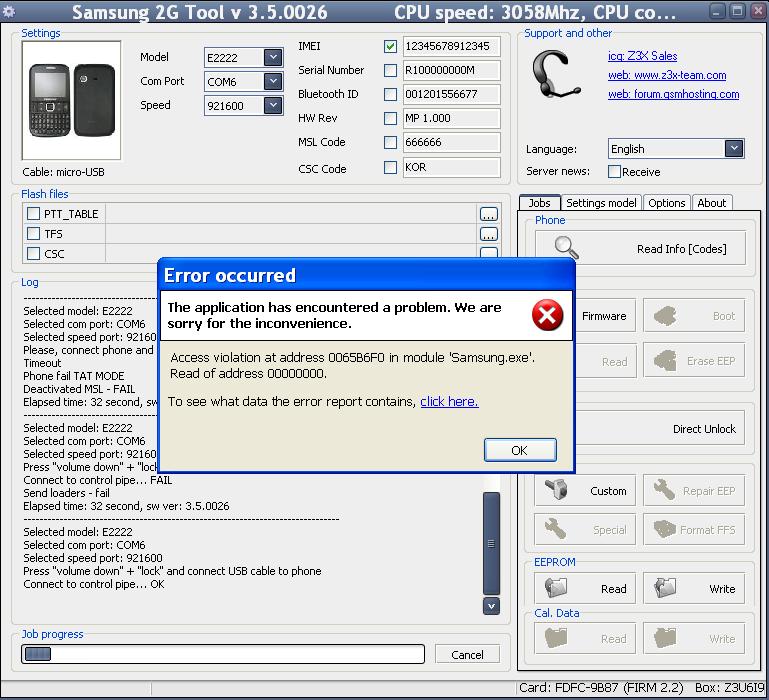Hello,
This error appeared when I opened Samsung 2G Tool and after this error is not working at all. I tried to reinstall the program and I had the same result. Can anyone help me please to fix this error ? What is causing this error and why I have this error ?
Thank you !
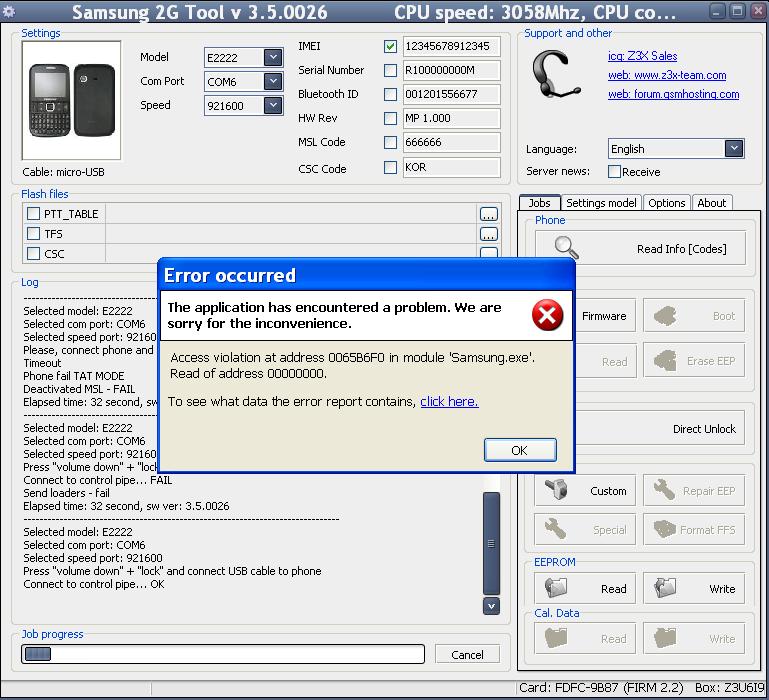
Error occurred
The application has encountered a problem. We are sorry for the inconvenience.
Access violation at address 0065B6F0 in module “Samsung.exe”.
Read address 00000000.
To see what data the error report contains, click here.
OK
Access violation at address 0065B6F0 in module Samsung.exe

First, make sure the application really supports your operating system and you meet all the requirements. But after checking the application I don’t think you can get that information because the program was not developed by Samsung originally. It is one of those applications created by programmers and shared online for public use.
In this case, it’s hard to say if the problem is compatibility because the author didn’t provide any system specifications. The Samsung 2G Tool has many versions authored by different individuals and shared to the public. They also provide updates for their applications. Since you are using Windows XP, there should be no problem because most of the programs run on Windows XP.
In your case, close the application and restart the computer. Start the tool again and restart what you are doing. This program normally comes with a readme file as your manual. If you still encounter some problems, better check with the readme file. Also, if you are not using the latest Service Pack for Windows XP, better update your operating system to Windows XP Service Pack 3.
For you to install this, you should already be running on Service Pack 2. If not, you need to update to Service Pack 2 first to be able to update to Service Pack 3.