Asked By
M Brown
20 points
N/A
Posted on - 09/08/2016

Hi. I have recently started using MS-PowerPoint which is why I am not hands-on with it. I would like to know how to start a PowerPoint presentation? Please reply ASAP. Thanks in advance.
About How To Start A Powerpoint Presentation Effectively

Hi. To learn how to start a PowerPoint presentation, first, click on start and then from all programs, select the icon for PowerPoint to launch it. Next, select a design which you would like the slides to have some design templates available. After the design is selected, create a title page for the presentation. You can add the title of the presentation along with the name of the author on the first slide of the presentation.
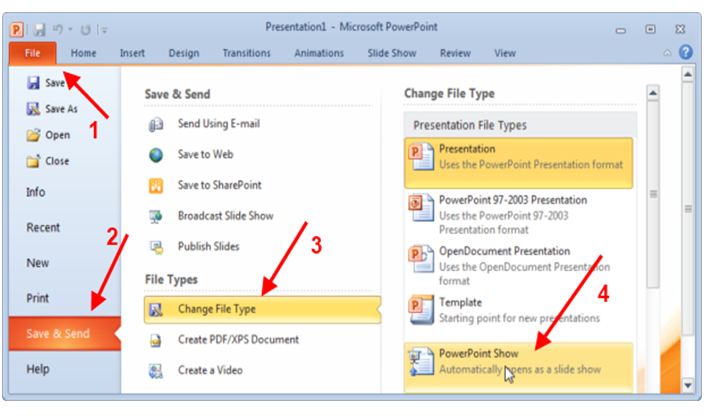
Then, add more slides to the presentation after the title page to add content to it. On the slides, add charts, pictures and graphs to make it more understandable and presentable. After the presentation is complete with all the content and pictures, add transitions to the slides. After all the changes have been made, the order of the slides can be changed as well by dragging the slides. Finally, after everything is done, play the presentation in the slideshow view.
Hope we helped.












