404 error in plug in text html

I am getting 404 error message for loading html plug in text. I am clueless about it. If anyone knows anything about the solution of this problem please mention here.


I am getting 404 error message for loading html plug in text. I am clueless about it. If anyone knows anything about the solution of this problem please mention here.


A general problem which is seen by regular user of internet is 404 error pages. This is happened because of remove or unavailable page which is search by user but can’t find the page unless a message 404 error. As server can’t find the page and exert a message showing, 404 error /page cannot be found/ server not found etc.
In order to fix primarily you should try reload the page and hit url at address bar.
Sometimes for address typing mistaken it may take place so check your url .
Try again by removing one directory for several times for get the link.
Copy the link and search in google or other search engine for getting the link from search engine.
Try to careful about .net /.html/.org/.com etc.
Type http:// or https://
I think by trying that indication you can successfully eradicate your problem and find your expected page
Happy searching….


The HTTP 404 Not Found Error or simply 404 Error is a client-side error which means the web page you were trying to access could not be located on the server. It can be either the web page has been moved and the corresponding URL was not changed or it has been removed. It is also possible to receive that error if you typed the URL incorrectly.
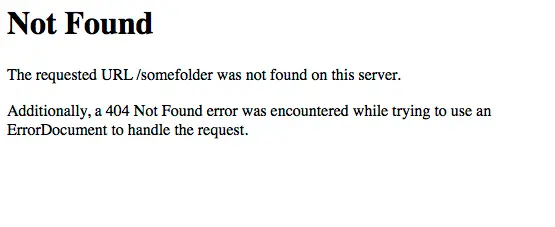
To simplify it, the 404 Error signifies that the web page doesn’t exist on the entered URL. Take note that there are several ways that you might see this error on your computer because domain owners can customize the 404 Pages. It can appear in many different ways but the following are the most common words you might see in case you encounter the 404 Error:
In case you encounter this error on your web browser, the very first thing you should do is to refresh the page by pressing F5. You can also press CTRL + F5 to force a refresh on the page. If this doesn’t work, the next thing to do is to clear your browser’s cache and cookies. This usually solves the problem in some cases.
If you still get the error, make sure the URL you entered on the browser’s address bar is correct. This can happen if you manually entered the URL on the address bar. Make sure the spelling is correct, correct slashes, correct extension of the page you are accessing, and so on. You may also try to scan your computer for malware.
There are lots of malware files that force a 404 Error on websites. If you are the owner of the website and you receive this error, you should contact your hosting provider to check the problem.
