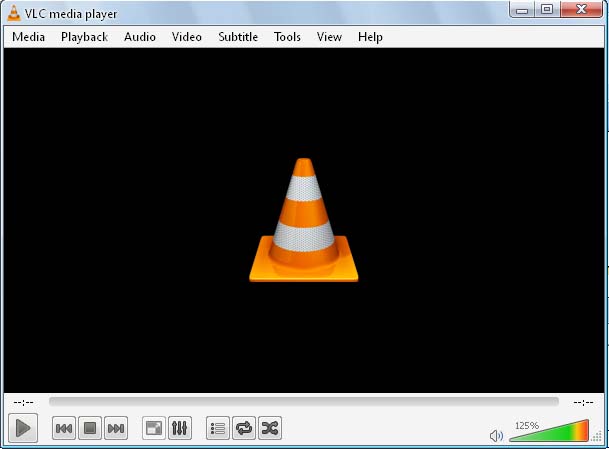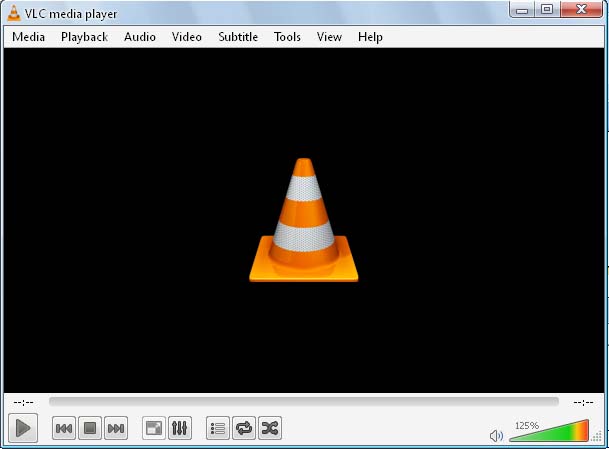I am an application developer and want to develop a audio/video player. When it comes to volume control, I am amazed with VLC Media player. How can VLC media player increase the volume by 400% while Windows Media player can't? Is it a trick? If Microsoft already knew about it, why they are not adding this feature to Windows Media Player? Please tell me how to do the same in my music player?
400% volume in VLC media player

I also knew about the four hundred percent [400%] volume level that the VLC media player can provide. I tried it once just to see the result but I then go back to one hundred percent [100%] because the audio shatters. I’ve also had bad experiences about extending the volume of the media player beyond its normal level.
Extending or stretching the volume of the media player than the normal maximum level can damage your speakers just like what happened to my sister’s laptop. Her Acer Aspire laptop is now running on broken speakers after watching a movie with extended volume. We tried watching a movie on her laptop and we used VLC media player and raised the volume I think above three hundred percent [300%].
While watching, the sound suddenly became garbled. We ended up playing the movie using external speakers which I connected to the laptop because the speakers of the laptop are no longer working. I guess that’s the reason why Microsoft didn’t allow the volume on their Windows Media Player to be raised beyond one hundred percent [100%].
Currently, VLC media player can now only be raised to a maximum of one hundred twenty-five percent [125%]. See image.