4 Cores in my computer

How can I cool down the 4 Cores in my computer? And where are they located or what do they look like?


How can I cool down the 4 Cores in my computer? And where are they located or what do they look like?


You always do not need to control your computer’s temperature. Every computer has a monitor program to control it. But if you want to cool 4 cores of your computer then look at the site of eBay for water cooling systems. It will be helpful.
But if you do not want to do this then keep your space cool. You can also use many instruments for your computer as cooling system such as cooling fans, hit sings etc.
The positions of the cores are in your central processing unit. It’s located inside and well covered so you can not see them. Just make sure that you have a good cooling system. It’s better for your computer.
Coors is something like this:
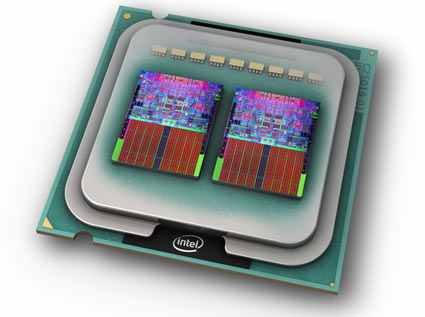






You don’t really need to manage the cooling system of your computer because it is handled by the BIOS. It has its own thermal detection system that monitors the temperature of the CPU and other components. But of course, you can install an application that will allow you to see the current temperature of your CPU. To check your processor’s temperature in real-time, you can use HWMonitor.
It is a hardware monitoring application designed to read computer system main health sensors like voltages, temperatures, and fan speeds. It can handle the most common sensor chips like ITE IT87 series, Winbond ICs, and more. It can also read modern CPUs on-die core thermal sensors including hard drive temperatures via S.M.A.R.T. and video card GPU temperature.
Your processor is installed with a CPU cooling fan on top of it which handles the cooling effect. When the processor is getting hotter, the BIOS will detect it which will then make the cooling fan spin a little faster.
