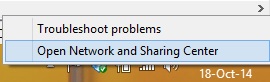I have an Internet Dongle(Idea 3G net setter) and I want to make it work as a WiFi hotspot, I have tried the various cmd commands but it shows restricted access, no other software is working as well. Is it possible to convert it to WiFi hotspot, if yes then how?
3G Data card,Data Sharing Restriction?

Before you do so, you make sure you're not connected to wireless connection and your wifi adapter should be idle and free.
Your USB internet dongle should be plugged into the USB and internet is accessible.
1) Right click on network icon to open "Open Network and Sharing Centre" or head to Control panel > Network and Sharing Centre
2) Click on "Set up a new connection or network"
3) Click on "Create a new ad hoc wireless network" – you can also share files through it
4) Choose the appropriate security settings and save the network
5) At this point you should be able to see the network live in the available wireless networks
6) Again head to "Open Network and Sharing Centre" > "Change Adapter settings" > Right click on the network which provides internet to your PC
> Click "Properties" > Click on "Sharing" tab > Check the box for sharing the internet
You should be good to go! Just enable wifi on other devices and connect to the network you just created.