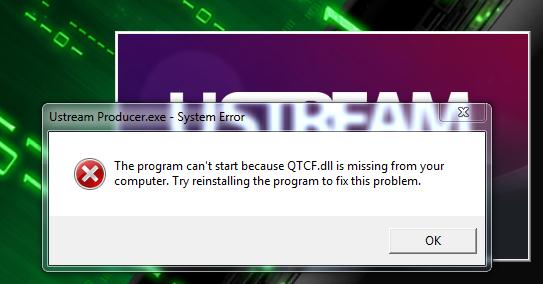Hi,
I was trying to install Ustream Producer then I got two error messages saying that “the program can’t start because QTCF.dll is missing from your computer. Try reinstalling the program to fix this problem.”
However, I shouldn’t be having this problem since I have a clean installed version of windows and QuickTime is already installed.
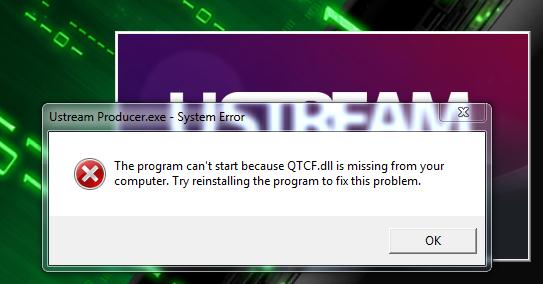
Please help me on this. I need this for streaming as soon as possible.
Thanks.
2 error messages while trying to install Ustream Producer

Hello.
There might be a problem with the compatible issue of the software with windows 7.
Make sure that you have the latest version of ustream and compatible with windows 7.
To download the latest version of ustream producer click on the link below.
https://www.ustream.tv/producer
After clicking on the above link select windows download.
Thank you.
2 error messages while trying to install Ustream Producer

This seems to be a problem with your dll files. One of the file required by itunes or Quick time player might be missing or placed under some other location. You can have this issue resolved by any of the following methods;
Solution 1: To automatically fix the error, use dll fixer tool. It will use internet to get the required missing file and will install it to the desired location. You can have it from this link http://www.fix-all-dll-errors.com/qtcf.dll/
Solution 2: Find the file named qtcf.dll in your system and copy this file to the location C:Program Files(x86)QuicktimeQTSystem.