Web Cams
Hey guys,
I was just wondering if there was any way of changing the save format of a webcam from avi to mp4 or something smaller. I'm using a a4tech webcam and I'm using HAmcap webcam software. After taking the video I convert it into a mp4, but this is taking too long just to convert the videos. Do you guys have any suggestions on how to do this?
- 1575 views
- 3 answers
- 0 votes
How do you use the web camera? I bought this camper last week and I can't get the web cam to work.
- 1091 views
- 4 answers
- 0 votes
An error message comes up whenever I press the record video button, also the view finder freezes randomly when I tried to capture a picture. This is one of my old webcam that I have, and all I've been able to do is capture pictures with some problems.
Quickcam: Commincate STX
Windows XP
Can anyone help me get pass this problem? The Error Message that comes up says the following "Error code=0x000001fe"
- 1988 views
- 2 answers
- 1 votes
- 1163 views
- 3 answers
- 0 votes
Hello everybody,
I am trying to install a Logitech suite of application for managing my Logitech hardware, but it is giving me installation error.
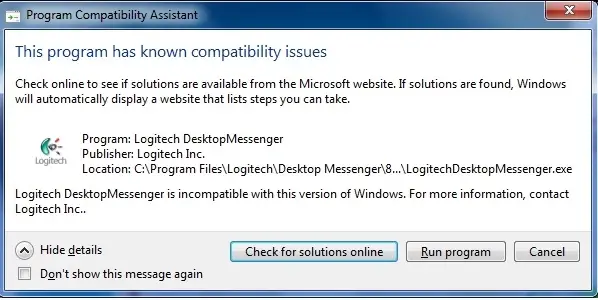
Program Compatibility Assistant
This program has known compatibility issues Check online to see if solutions are available from the Microsoft website. If solutions are found, Windows will automatically display a website that lists steps you can take.
Program: Logitech Desktop Messenger
Publisher: Logitech Inc.
Location: C:Program FileLogitechDesktop Messenger8…LogitechDesktopMessenger.exe
- 2870 views
- 3 answers
- 20 votes
Hi,
Kindly help me with my trouble. I have an HP G62-373dx laptop. This uses a Windows Vista Operating System.
I am having an issue using my built in camera. The Webcam device is actually in the device manager. I tried to uninstall and reinstall it, by means of clicking the scan for hardware changes. It is once again detected, however, whenever I try to check if it is already working, I can only see A black screen. When I close it, my wallpaper and desktop is fine and can navigate properly.
My confusion is, why does it display a black screen when I should be seeing myself in front of it.
- 1969 views
- 2 answers
- 20 votes
I am nikolassaha,
I have a laptop computer & i use windows 7 operating. It's very good operating but their have a problem of web cam. I can't open my web cam from windows 7. Their have no option for web cam as like windows XP. So i can't use my web cam. It's very painful for me i have a webcam in my laptop but i can't use it .I can't solve this problem but it's very essential for me. So i want to know "how can i use webcam in windows 7 from my computer.
Please give me a solution about this problem.
Regard
Nikolassaha
- 984 views
- 2 answers
- 13 votes
How to fix a web cam?
I bought 2 web cams, 1 A4 tech and 1 Logitech. I installed the 2 web cams to my computers and then test it. When I'm testing it, I noticed that the Logitech cam has blur images while the A4 tech cam has high brightness to the images. But the Logitech cam is clear in daylight and the A4 tech cam has dim light in the night.
I try to check the user manual of the 2 cams but nothing helps me. What will I do if want to use one of my cams for chatting if that's the problem?
- 9613 views
- 3 answers
- 13 votes










