Mice / Keyboards
I am having problems with my laptop's keyboard. My laptop is a Compaq Presario running a Windows XP Home Edition.
My problem is, whenever I typed something whether on the address bar of my browser or type anything on MS- Word or Excel, there is nothing on my screen except the cursor that keeps blinking as if it was waiting for me to type something.
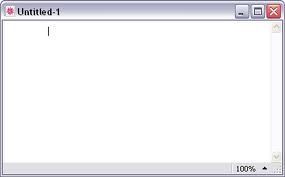
I tried cleaning by brushing gently the sides of my keyboard thinking that there is just some dirt blocking beneath the keys and making it hard to type anything on the screen. But it didn't work.
- 2037 views
- 3 answers
- 20 votes
The right click of my mouse is not working. My friend is the last one to use my personal computer at home. I did not take it as a joke when he told me that he'll play along with my PC and I have to resolve the issue myself. I guess I am challenged so I tried to check the mouse settings, however, all are in place.
Bad timing, I was so lazy enough to search this on the internet. Rather, I just want to wait for someone who will provide me the answer and then I'll try if this will resolve my issue. I have asked another friend and gave me an idea that it can be in the registry edit, but I do not want to touch it unless I was sure on what to do. Kindly help.
- 1087 views
- 2 answers
- 20 votes
Since all of my friends are using wireless mouse in school, and they are teasing me to buy one, I finally gave in. It is just that I am having a hard time using it and making it work at its best. I am specifically pointing out that it does work, but intermittently. Sometimes it work, sometimes it don’t.
I made sure that Bluetooth is working and that it is turned on whenever it does not work. I’ve made sure that the Bluetooth detects the wireless mouse device. I want this to work such as when I turn the computer on, automatically, I don’t have to do the same things that I did the first time I installed it. How can I make my wireless mouse work effectively and not intermittently?
- 3466 views
- 3 answers
- 20 votes
Hi,
I have a HP pavilion computer with Microsoft windows vista installed on it.
Well recently I updated my windows using system update and after that I am experiencing a problem with my mouse and keyboard.
The problem is that my cursor moves randomly on the screen in sometimes little or large jumps also I am experiencing that the text moves to random lines sometimes.
Well I know its not a hardware issue since both the keyboard and mouse were working fine before the update and started this right after it.
Please help as I need my old computer back.
- 1942 views
- 2 answers
- 22 votes
Some button of my perfect keyboard is not working. I could not figure out the problem yet. What should i do now? Should I go for a new one? But I don’t want to change the keyboard.
I am used to play games with this one. How can I fix it? The buttons which are not working are caps lock button, windows button, back space button etc. Esc button is also not working. It’s really weird.
- 1491 views
- 2 answers
- 20 votes
I have this weird issue going on with my laptop. I am currently doing an article for our school paper, so I am typing this on Microsoft Word 2007. I am in the middle of my composed article when all of a sudden, whenever I pressed L on my keyboard, my laptop locks.
There is the same issue with the other keys, it just that it opens another program or explorer opens. So I am trying to find the issue with my mouse. I think it has something to do with keyboard shortcuts, so I checked it, but I think the configuration is fine. Besides, there is no shortcut configured for my computer to lock with just the letter L. Patiently,
- 17921 views
- 3 answers
- 14 votes
Hi,
I have an Acer Travel Mate 4150. When i bought it, the touch pad was not working that good, and i installed as the standard pointing device on PS/ 2 port 3. I found out that the drivers had a problem and installed new syntactics driver on the laptop. I got the drivers from a friend who had the same make and model of the laptop. In his PC the drivers worked, but not in mine.
I tried downloading the latest syntactics drivers from the official site, tried them out, but there was no change. My touch pad still has problems. When i use it to control movement on in Internet Explorer or Firefox, it will either take me forward or bring me to the previous pages, opposite of how i command it.
- 1668 views
- 2 answers
- 13 votes
Wireless keyboard failure? When I turned on my computer and start to do my encoding stuff, I noticed that the letters showed up was different from what I'm coding. Example: I press letter A but the letter showed up was C. My keyboard is crazy. I cannot continue my encoding. And when I press enter button it’s deleting the word.
What should I do? I'm using a wireless keyboard but the battery of my keyboard is new. I'm so curious why my keyboard is like that. How will I fix this problem? Please help me to solve this problem because I will not able to finish my encoding of files. Thanks!
- 1271 views
- 2 answers
- 14 votes
Optical mouse failure?
I'm playing a game on my computer like Audi and I hold my optical mouse to move but nothing happen. So I neglected it and played again and when I touched my mouse again it really doesn't move but my game is still playing. I shaked the mouse because I thought that's the way to move but its not. I noticed that there is no light in it. I decided to reboot my computer to check if the mouse gone to work. After the rebooting my computer, the mouse still not moving.
What is the problem of my mouse?
- 971 views
- 2 answers
- 13 votes










