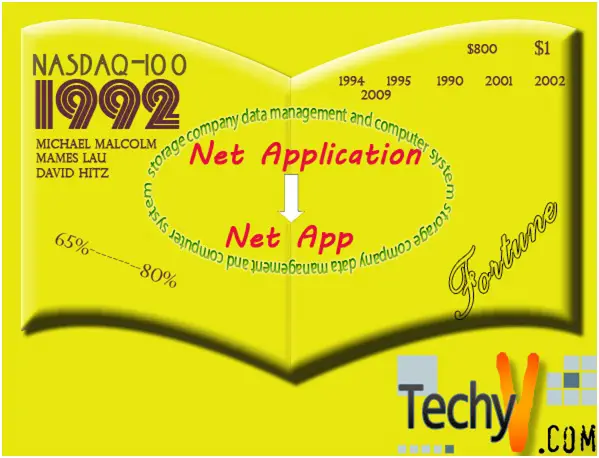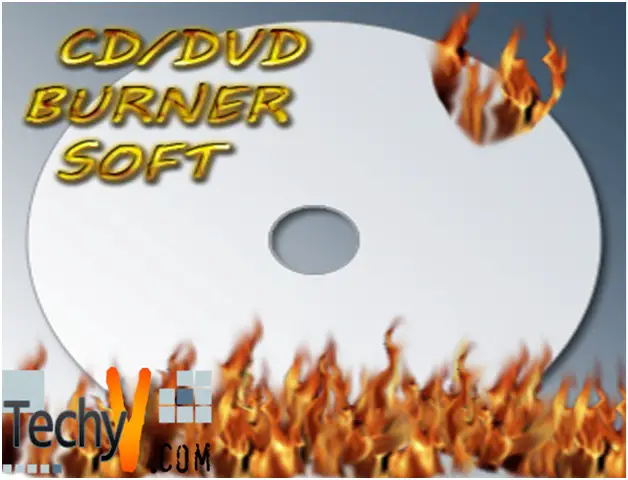Hot Backup Technologies like VTL [Virtual Tape Library] Learn & Explore
Some real HOT Storage technologies can be explored & explained below such as VTL [Virtual Tape Library] :-
BACKUP TO TAPE:
Tapes, a low-cost technology,are used extensively for backup. Tape drives are used to read/write data from /to a tape cartridge. Tape drives are referred to as sequential,linear or access devices because the data is written or read sequentially. Tape mounting is the process of inserting a tape cartridge into a tape drive. The tape drive has motorized controls to move the magnetic tape around, enabling the head to read or write data. Several types of tape cartridges are available. They vary in size,capacity,shape,number of reels,density, tape length,tape thickness,tape tracks and supported speed. Today, a tape cartridge is composed of a magnetic tape with single or dual reels in a plastic enclosure.
Alinear recording method was used in older tape drive technologies. This recording method consisted of data being written by multiple heads in parallel tracks,spanning the whole tape.Some tape drives used a helical scan method,which wrote data diagonally. Modern tape drives use a linear serpentine method,which uses more tracks and fewer tape drive heads. Data is written in the same way as the linear method except that once the tape ends,the heads are moved and data continues to be written backward.

BACKUP TO DISK:
Disks have now replaced tapes as the primary device for storing backup data because of their performance advantages. Backup-to-disk systems offer ease of data implementation,reduced cost and improved quality of service. Apart from performance benefits in terms of data transfer rates, disks also offer faster recovery when compared to tapes. Backing up to disk storage systems offers clear advantages due to their inherent random and RAID protection capabilities. In most backup environments, backup to disk is used as a staging area where the data is copied temporarily before transferring or staging it to tapes later.
This enhances backup performances. Backup to disk does not offer any inherent offsite capability and is dependent on other technologies such as local and remote replication. In addition, some backup products require additional modules and licenses to support backup to disk,which may also require additional configuration steps,including creation of RAID groups and file system tuning. These activities are not usually performed by backup administrator. Using backup disk requires administrators to be aware of the file system's structure,fragmentation,file sizes,file system types,block size and caching. The way the backup application interacts with the file system affects the way backup and restore occur.
VIRTUAL TAPE LIBRARY:
A virtual tape library (VTL) has the same components as that of a physical tape library except that the majority of the components are presented as virtual resources. For backup software, there is no difference between a physical tape library tape library and a virtual tape library. Virtual tape libraries use disks as backup media. Emulation software has a database with a list of virtual tapes and each virtual tape is assigned a portion of a LUN [Logical Unit Number] on the disk. However ,virtual tapes can be used only for backup purposes because they are usually offered as an appliance. In a backup-to-disk environment,the disk systems can be used for both production and backup data. Virtual tape alliance are pre configured from the manufacturer, facilitating easy installation and administration