Archive
If you're using a computer with a raw socket error 10013, you might wonder what causes it. A problem with your operating system or hardware causes this error. The most common causes of this issue include insufficient RAM, outdated drivers, and corrupt files on the hard drive.
1. Checks For Unresolved Dependencies
You can reboot your computer into Safe Mode to check for any software conflicts that might be causing the error 10013. To do this, follow these steps:- Log onto Windows as an administrator. You'll want to click Start, type "MSConfig," and press Enter on the keyboard. When done typing... Read more
Windows 10 is a great operating system but it can be very complex to manage and troubleshoot. You sometimes need to restore Windows 10 to its original state after something goes wrong.
1. System Restore
System Restore does not back up files but restores the system files (including Windows) and other critical components of Windows 10 to an earlier point in time.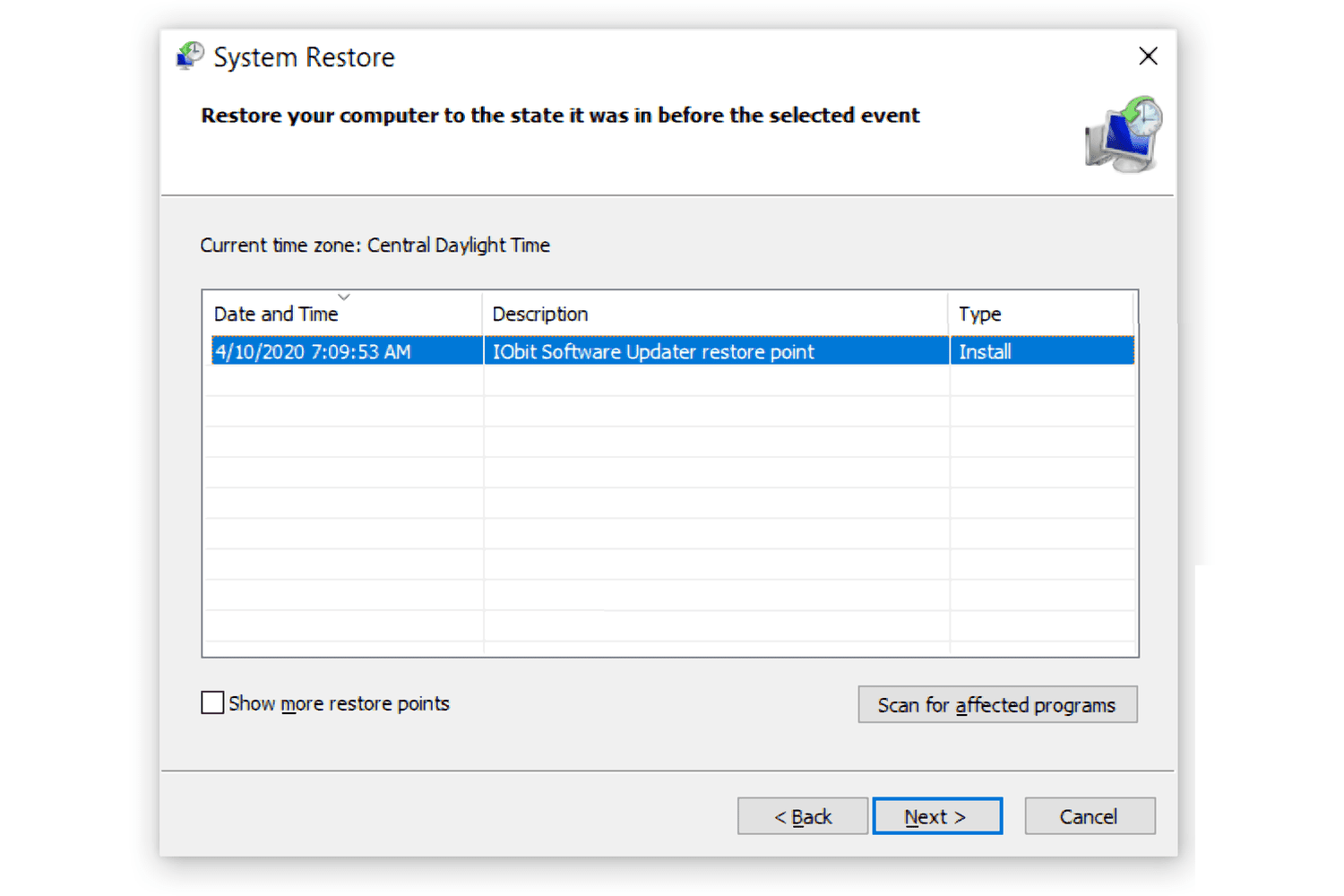
2. Windows 10 Refresh
- If something goes wrong with your system, this can be a great way of getting back on track quickly.
- To access System Restore: Click on the Start button... Read more
Amazon App Store is where you can get all the latest apps, games, and other stuff. If you are facing problems downloading apps on your Windows PC, this article is for you. We've got some advice if you need help accessing the Amazon App Store on Windows 11. So, here it is:
- Check your internet connection.
- Try a different browser.
- Close some of the programs that you are using.
1. Check Your Internet Connection
When you want... Read moreIf you are having problems with your USB Wi-fi not working in Windows, you should try the following solutions.
1. Uninstall And Reinstall Drivers
- Pressing Ctrl+Alt+Delete will bring up the Task Manager, where you may eliminate the driver and restart the system.
- Click on the "Startup" tab in the Task Manager window on your screen right now, and then click "Services."
- Select Network Service or whatever program name is associated with your wireless device from a list of services displayed above (I'm using my laptop here). Now select the duplicate entry again by moving the mouse pointer towards it so... Read more
Microsoft Access is a software program that allows you to create databases, tables, and forms. It's for small businesses and personal users who need to keep track of accounts receivable, sales records, or inventory levels. The "Microsoft Access is not responding" problem may occur for some reason, and this article will teach you how to resolve it on Windows.
1. Reboot Your Computer
Restarting your computer is a straightforward way to fix the problem. All you have to do is restart your computer, which will help you solve any issues related to Microsoft Access not responding error in Windows 10/8/7 operating... Read moref you are getting the "A Driver Cannot Load On This Device" (Iqvw64e.Sys) error in the Windows system, the first thing that comes to mind is that your computer has a virus or malware infection. But there's no need for panic as this type of error can easily be fixed by following simple troubleshooting steps. In this article, we'll go through ten ways how you can improve this annoying message and get back on track with your work or school activities as soon as possible:
1. Disable Antivirus Software
If you use antivirus software, disable it and restart your computer.... Read moreThere are plenty of options if you're looking for a photo editing application. Some are better than others, but all have their pluses and minuses. The best thing about Ubuntu is that you can install almost any application from the official repositories. So, we've compiled this list of 10 applications that will help you get on track with your photos:
1. GIMP
GIMP is a free and open-source photo editor for digital painting, photo retouching, and image authoring. It runs on Windows, Linux, and OS X. It's also available as an Ubuntu app that you can install from the... Read moreSystems for outdoor speakers offer a wealth of advantages. They are fantastic sources of functionality as well as aesthetics. Outside speakers deliver consistent, high-quality sound throughout your outdoor environment, unlike regular speakers. Additionally, they can tolerate extreme weather, which increases their durability. In this article, we go through some of the benefits of installing an outdoor audio system.
1. Polk Atrium8 SDI Outdoor Speakers
The Atrium8 SDI outdoor speakers from Polk Audio are our top recommendation for most customers. The speakers have a meager price of $200 for a pair and come with an extended guarantee, a simple and flexible mounting... Read moreEven when you are not home, you can see who is at your door thanks to a smart doorbell camera. It makes sense to be curious about who is at our door and whether they have good or bad intentions. A top-notch video doorbell can even warn you when people are approaching and notify you when the bell is rung.
1. Arlo Video Doorbell
The wired Video Doorbell cam from Arlo is simple to install and functional and has competitive features with cloud storage fees as low as $3 per month. This wired doorbell gives you access to cutting-edge features... Read moreE-bikes enable you to reach your destination faster than a traditional bike. E-bikes are no more dangerous than standard bicycles. They simply pose different risks. E-bikes are generally safer than regular bikes because they can accelerate quickly to get out of traffic and travel at higher speeds to keep up with it. E-bikes produce less pollution per kilometer than motorcycles and automobiles. You can help by riding an E-bike instead of driving a gasoline or diesel car.










